Top SD Card Recovery Tools for 2024

In today’s digital age, SD cards play a crucial role in storing our precious photos, videos, and crucial documents. However, data loss is a common issue that many of us face due to various reasons such as accidental deletion, formatting, or even corrupt cards. This is where SD card recovery software comes to the rescue. The market is teeming with various recovery solutions, making it essential to know which ones truly stand out. In this article, we’ll delve into some of the best SD card recovery software options based on my firsthand experiences. From effectiveness to user-friendliness, we’re covering it all to help you make an informed choice.
Recuva
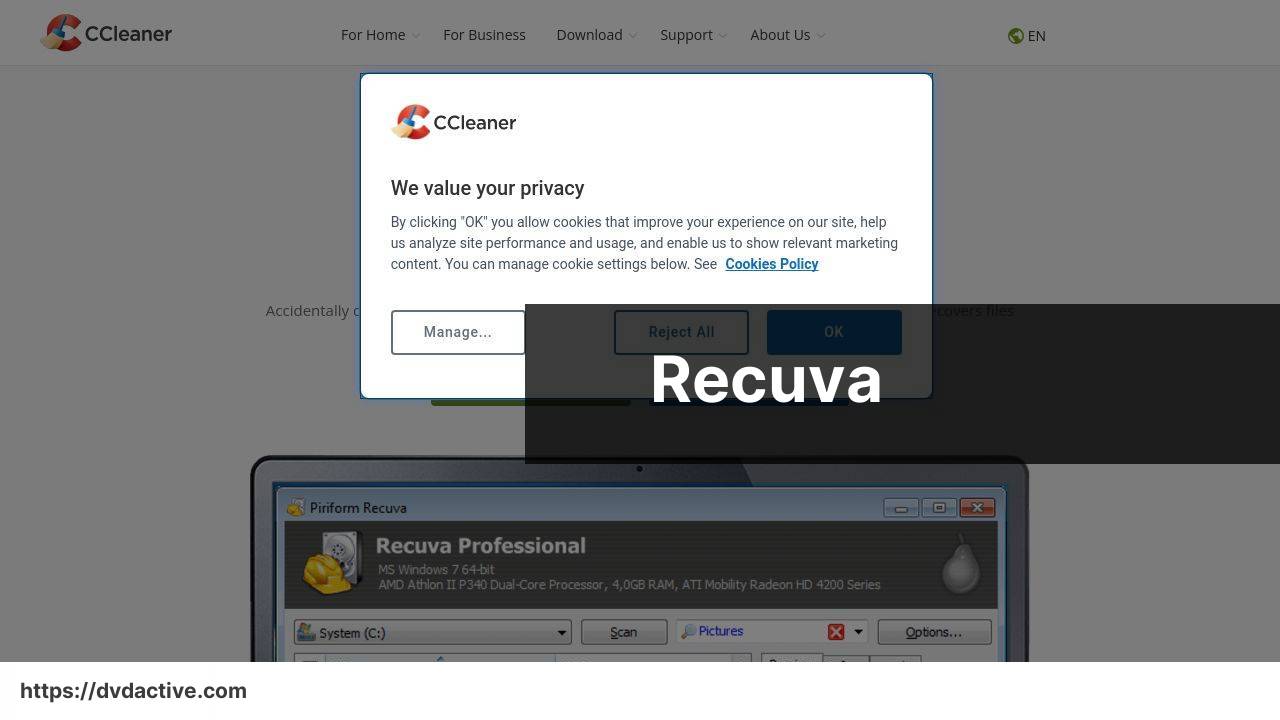
Recuva is a widely recognized recovery tool from the creators of CCleaner. It supports file recovery from various storage media, including SD cards. The software is known for its user-friendly interface and advanced deep scan mode that effectively retrieves lost data.
Pros
- Simple and intuitive interface.
- Deep scan mode for thorough recovery.
Cons
- Free version has limited features.
- Recovery success rate can vary.
EaseUS Data Recovery Wizard

EaseUS Data Recovery Wizard, a powerful recovery program, boasts a high success rate. It’s known for its easy-to-navigate interface and ability to recover data from varied loss scenarios, like deletion, formatting, or card corruption.
Pros
- High recovery rate.
- Supports multiple file types.
Cons
- Relatively expensive.
- Free version has a recovery limit.
Stellar Data Recovery
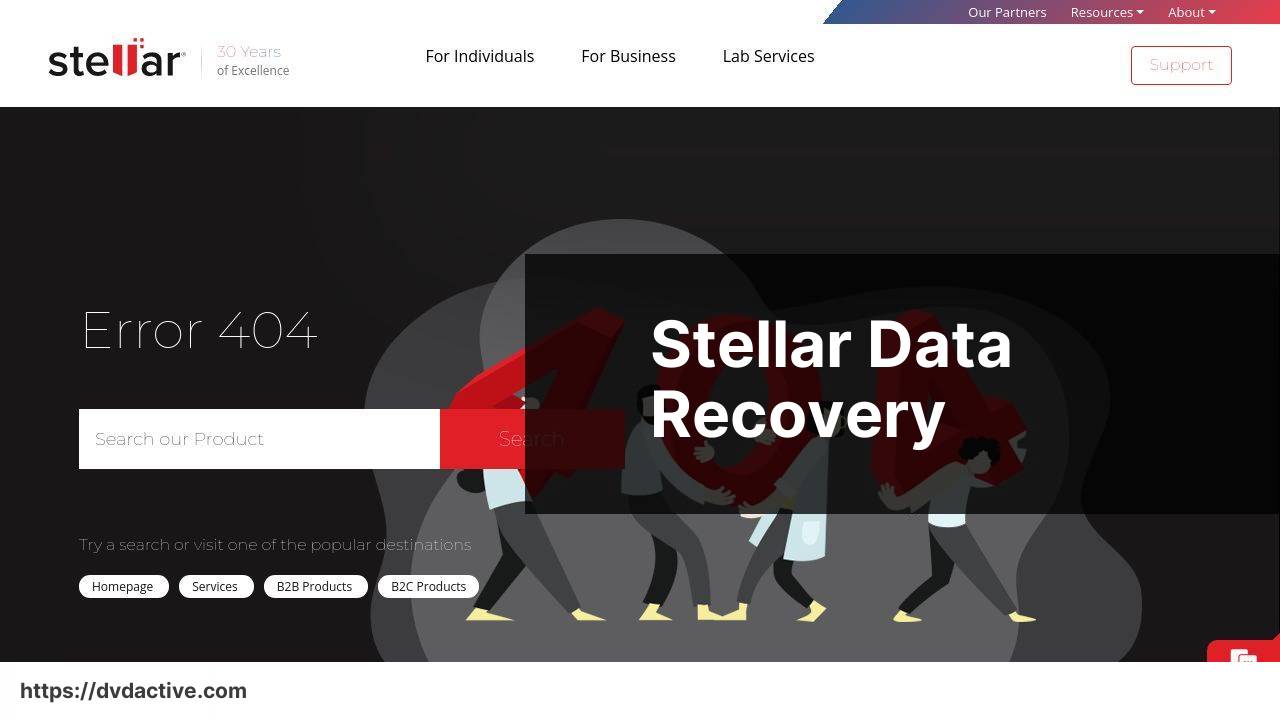
A notable player in the recovery field, Stellar Data Recovery offers a comprehensive suite of features. It’s adept at recovering data from SD cards affected by various issues, from deletion to file corruption. The software is well-regarded for its thorough scanning capabilities.
Pros
- User-friendly interface.
- Advanced scanning features.
Cons
- Can be slow during deep scans.
- Higher price point.
Disk Drill
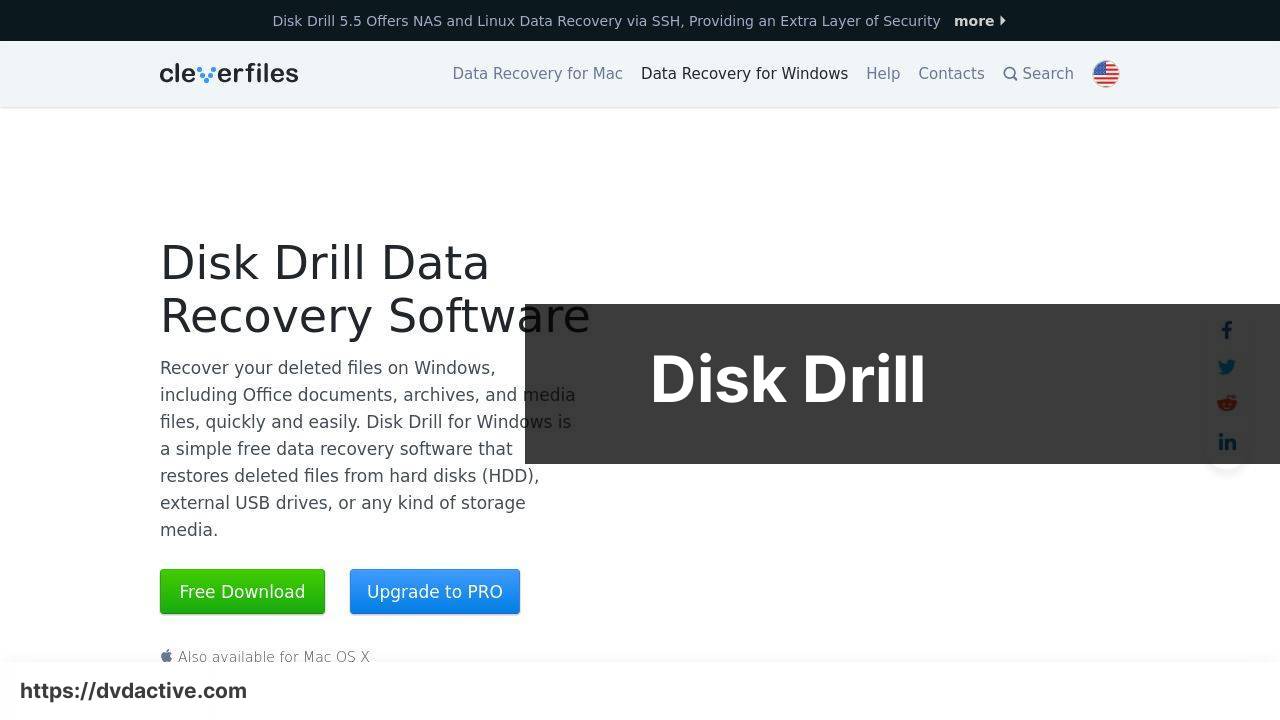
Disk Drill is a versatile recovery tool that offers quick and deep scanning options. It’s particularly praised for its ability to handle a diverse range of file types and for providing a preview option before recovery.
Pros
- Supports multiple file types.
- Preview before recovery.
Cons
- Free version has limited capabilities.
- Subscription-based pricing.
Wondershare Recoverit
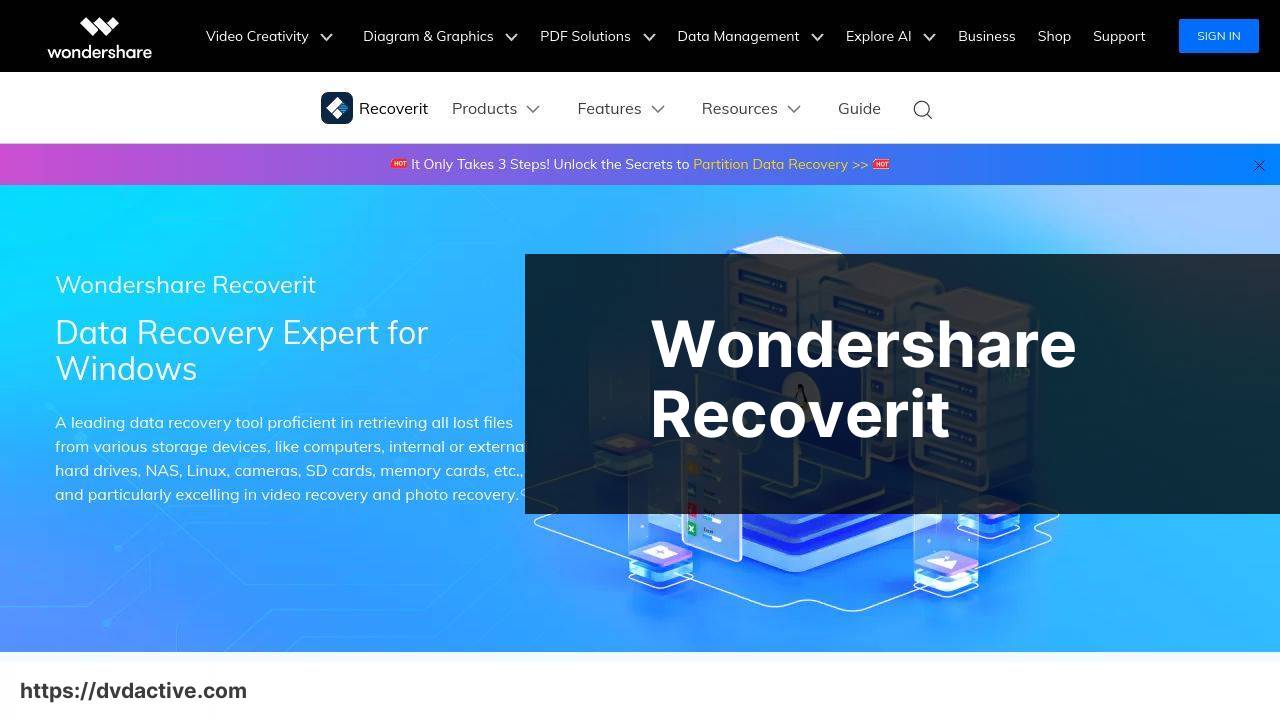
A popular name in the recovery field, Wondershare Recoverit offers a robust solution for SD card recovery. It’s especially known for its high success rate in retrieving lost or deleted files, and its user-centric design.
Pros
- High recovery success rate.
- Easy-to-use interface.
Cons
- Can be resource-intensive.
- Subscription required for full features.
Data Rescue
Data Rescue is renowned for its efficiency in recovering lost data from SD cards. It offers an easy-to-use interface and specializes in recovery from difficult scenarios such as severe corruption or accidental formatting.
Pros
- Effective in severe recovery cases.
- Simple interface.
Cons
- Expensive for single usage.
- Limited free trial.
Watch on Youtube: Top SD Card Recovery Tools for 2024
Conclusion:
When working with SD cards, it’s essential to be aware of best practices to avoid data loss. While recovery software is incredibly helpful, preventing data loss from happening in the first place is ideal. Always safely eject your SD cards from devices to reduce the risk of file corruptions. Regularly check for firmware updates for your devices which can sometimes prevent these issues too.
If you find yourself in a data loss situation, don’t panic. There are a plethora of recovery tools available. From my experience, one resource that provides a comprehensive guide on this topic is the recover files from corrupted SD cards with this LinkedIn article.
Another tip is to choose based on your specific need. For example, if you’re often dealing with multimedia files, make sure the software you choose supports a wide range of formats. A common issue faced with SD card recovery is compatibility. Always ensure that your recovery software is compatible with your specific card type. A tool like Recuva is generally well-rounded, while a specific scenario like recovering media files might benefit more from software like Wondershare Recoverit.
For those dealing with significant corruption or even hardware damage at times, tools like Data Rescue can prove to be invaluable. Lastly, always remember that while recovery tools are powerful, they are not infallible. Maintaining good data hygiene through proactive measures can save a lot more hassle down the line.
Make use of community forums and tech support offered by many of these software providers. They often have a wealth of information and can guide you in recovering your lost data.
FAQ
What distinguishes the best SD card recovery software from the rest?
The best SD card recovery software offers a high success rate, user-friendly interface, and compatibility with various file types and systems.
How does the recovery process typically work in SD card recovery software?
The software scans the SD card for lost or deleted files and provides an option to preview before restoring them to their original state.
Can SD card recovery software retrieve files from a corrupted card?
Yes, advanced SD card recovery software can often recover files from corrupted or damaged SD cards by repairing file structures.
What types of files can be recovered using SD card recovery software?
Recovery software can usually restore photos, videos, documents, audio files, and other common data types from an SD card.
Will the recovery software work on all brands of SD cards?
Most high-quality recovery software supports all major SD card brands, including SanDisk, Kingston, and Samsung, ensuring wide compatibility.
Is there a difference between free and paid SD card recovery software?
Paid versions often provide advanced features, higher recovery success rates, and better customer support compared to free versions, which may have limitations.
How does the preview feature in recovery software benefit users?
The preview feature allows users to see recoverable files before restoring them, ensuring they retrieve the correct data.
Are there any trustworthy sources to download SD card recovery software?
Trusted sources for downloading recovery software include official websites and well-known tech platforms. Always download from reliable links to avoid malware.
Is technical support offered with SD card recovery software?
Premium recovery software often includes technical support to assist users with any issues that may arise during the recovery process.
Can SD card recovery software recover files that were formatted accidentally?
Yes, many recovery tools can restore files even after accidental formatting by accessing underlying data structures on the SD card. For more details and to explore trusted software options, visit the official homepages of some reliable tech platforms: Stellar Data Recovery and EaseUS.
