Top Data Recovery Software for Windows in 2024

In this digital age, losing important data can be a nightmare. From vital work documents to cherished personal photos, data loss can happen to anyone at any time. Fortunately, with numerous data recovery software options available for Windows, you can effectively recover lost or deleted data. In this article, we will explore the best data recovery software for Windows, giving you insights based on firsthand experiences. We will share details about their features, pros, and cons to help you make an informed decision. For more information on data recovery, you can also check out this comprehensive Wikipedia article.
Disk Drill
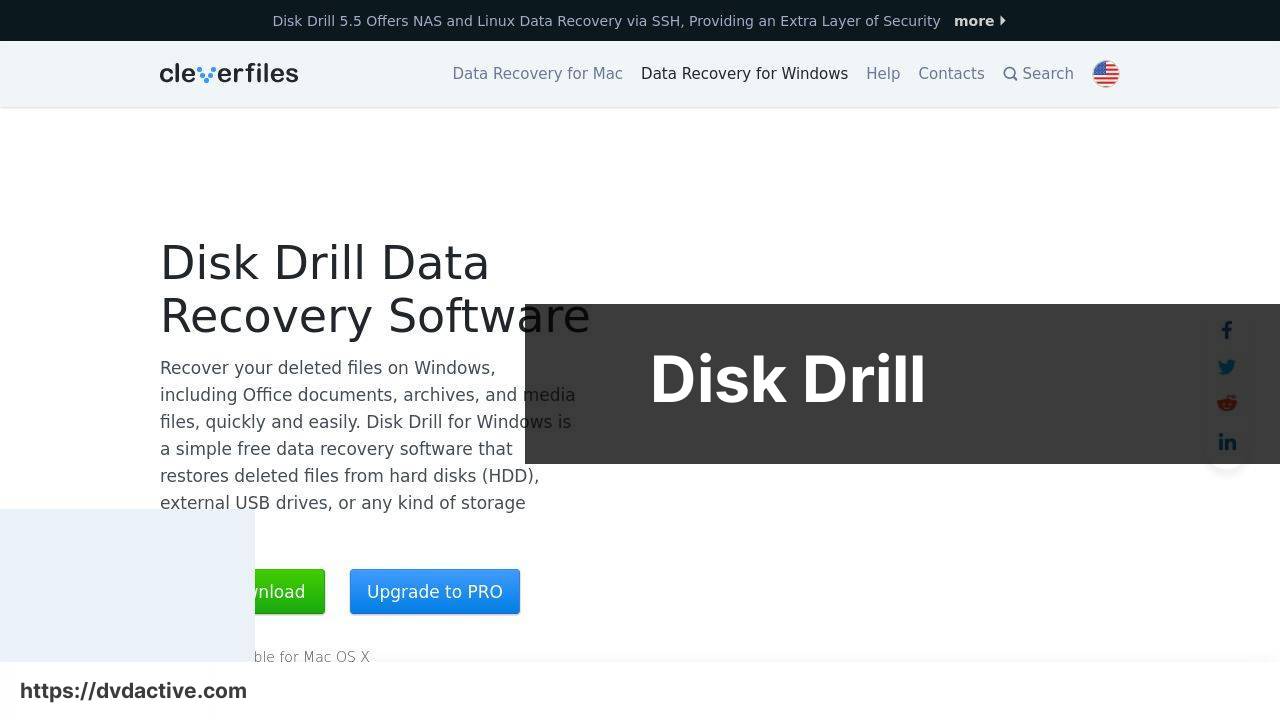
Disk Drill is an advanced data recovery software solution for Windows that offers a comprehensive set of features for recovering lost files. With its easy-to-use interface and powerful scanning algorithms, it can recover data from virtually any storage device, including HDDs, SSDs, USB drives, and memory cards. The tool provides a quick scan and a deep scan, making it versatile for different data loss scenarios.
Pros
- Supports a wide range of file formats
- User-friendly interface
Cons
- Limited features in the free version
- Scanning can be time-consuming
EaseUS Data Recovery Wizard

EaseUS Data Recovery Wizard is a reliable data recovery software for Windows that offers comprehensive data recovery solutions. It can recover deleted, formatted, or lost data from a variety of devices. The software features an intuitive interface and supports more than 1000 different file types.
Pros
- Supports a wide range of file types
- Clear and easy-to-navigate interface
Cons
- Free version has a data recovery limit
- Can be expensive
Stellar Data Recovery
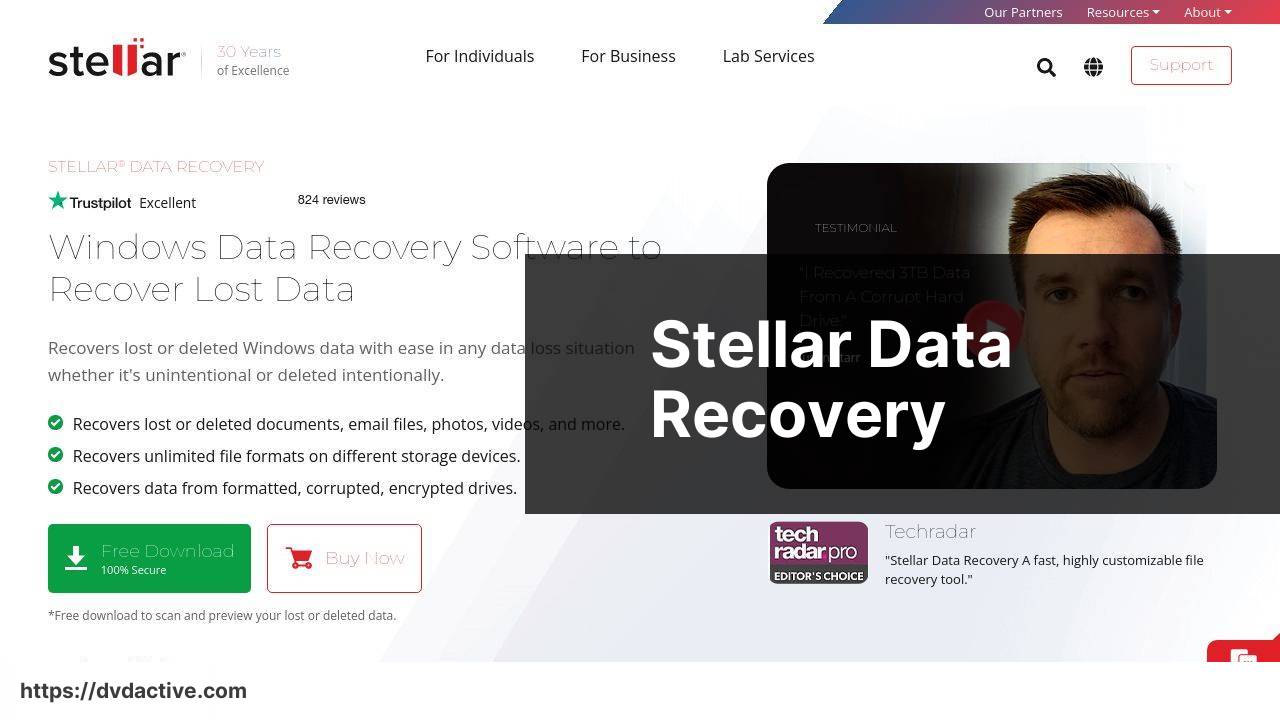
Stellar Data Recovery is a versatile tool that can recover lost or deleted data from various storage devices. It’s known for its robust features like disk imaging, which helps in recovering data from fragmented storage. The software also supports recovery from encrypted drives.
Pros
- Disk imaging feature
- Supports encrypted drive recovery
Cons
- Premium features are costly
- Scanning can be slower on larger drives
Recuva
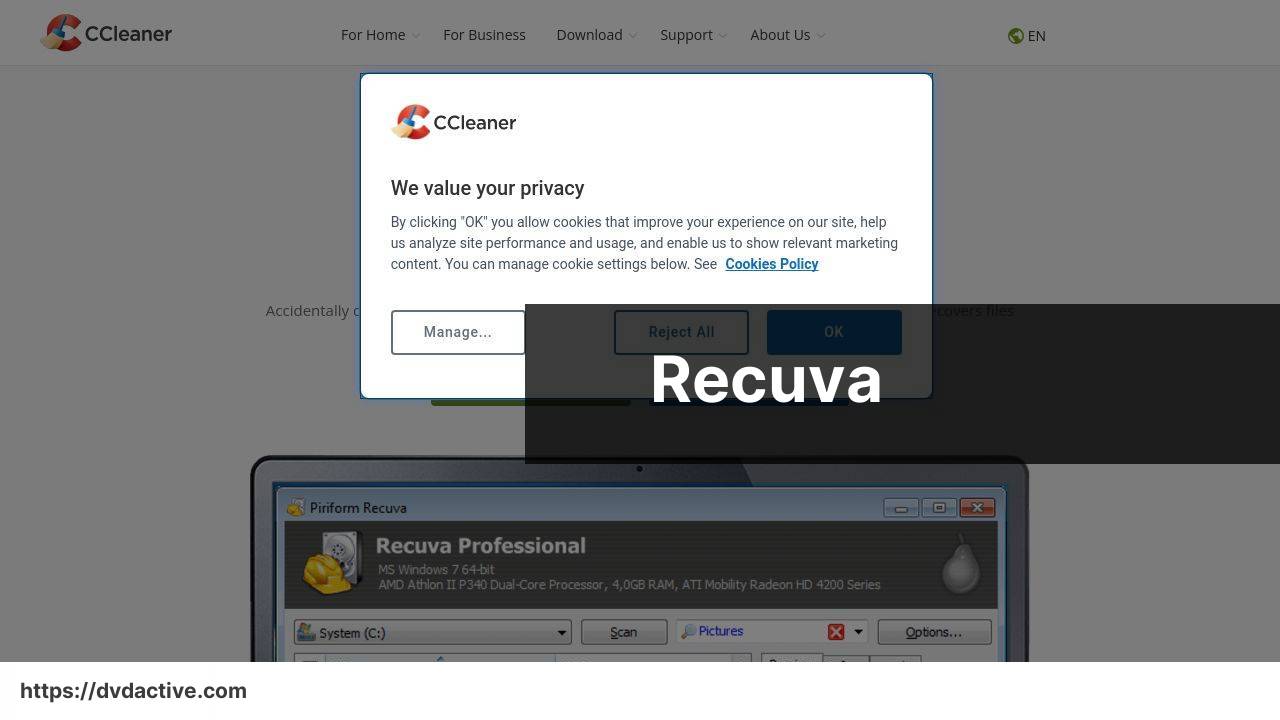
Recuva is a popular data recovery tool from the makers of CCleaner. It’s known for its simplicity and effectiveness in recovering deleted files from hard drives, USB drives, and even damaged or newly formatted drives. Its deep scan mode is particularly effective at finding lost files.
Pros
- Easy to use
- Affordable
Cons
- Limited advanced features
- Customer support could be improved
Wondershare Recoverit
Wondershare Recoverit is a powerful data recovery software that is effective in retrieving lost data from various storage devices. It boasts a high recovery rate and supports over 1000 file formats. The software is suitable for both beginners and advanced users.
Pros
- High recovery rate
- Supports a wide range of file formats
Cons
- Subscription-based pricing
- Can be resource-intensive
R-Studio
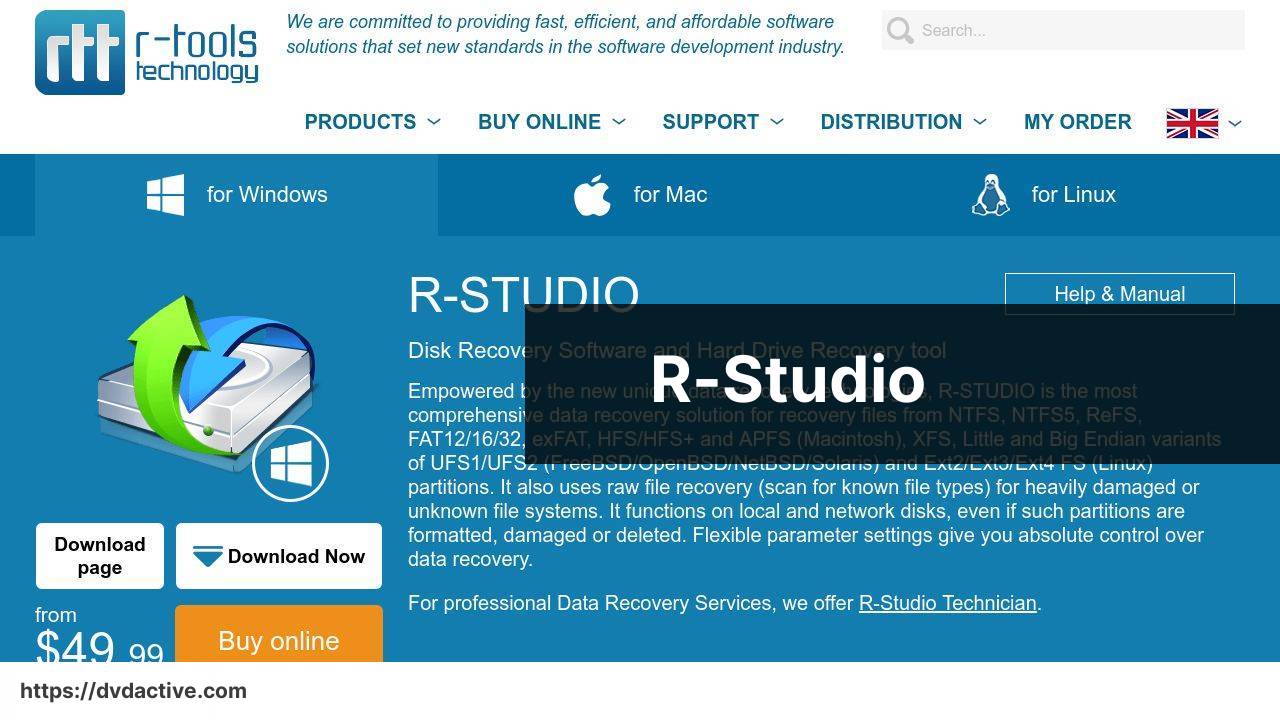
R-Studio is a professional-grade data recovery software that offers a wide range of powerful features. It is capable of recovering files from formatted, damaged, or deleted partitions. The tool is ideal for advanced users who need extensive data recovery options and comprehensive control over their recovery process.
Pros
- Advanced recovery options
- Supports a variety of file systems
Cons
- Steep learning curve
- Expensive for home users
MiniTool Power Data Recovery

MiniTool Power Data Recovery is a user-friendly data recovery software designed for Windows users. It supports recovery from various types of storage devices and is capable of retrieving files lost due to accidental deletion, formatting, or even virus attacks.
Pros
- Easy to use
- Supports recovery from various data loss scenarios
Cons
- Limited free version
- Scanning can be slow
Data Rescue
Data Rescue is a high-quality data recovery software that offers a range of features for retrieving lost or deleted files. It is capable of performing deep scans to locate files that might otherwise be missed by other software. The tool supports recovery from a variety of devices, making it a versatile option.
Pros
- Deep scan capabilities
- Supports various devices
Cons
- High price point
- Requires some technical knowledge
Watch on Youtube: Top Data Recovery Software for Windows in 2024
Conclusion:
Data recovery is a critical aspect of data management, especially in today’s digital landscape where data loss can occur due to a multitude of reasons such as accidental deletion, system crashes, or even malicious attacks. It’s paramount to have an effective data recovery strategy in place to safeguard important files and data.
Disk Drill stands out as a top choice due to its comprehensive features and ease of use, making it suitable for both beginners and advanced users. Other notable mentions include EaseUS Data Recovery Wizard and Stellar Data Recovery, which offer robust solutions tailored for different user needs.
It’s also important to note that while free versions of data recovery tools can be quite effective, they often come with limitations in terms of the amount of data that can be recovered. For extensive recovery needs, investing in a premium version could be worthwhile.
For a more detailed comparison and insights on the best data recovery software for Windows, you can refer to this in-depth https://medium.com/@best-software/best-data-recovery-software-for-windows-june-2024-94ed4520e9cb on Medium, which provides a comprehensive evaluation of the leading options available.
In addition to choosing the right data recovery software, adherence to best practices in data management is crucial. Regular backups, keeping your software up-to-date, and acting swiftly in data loss scenarios can greatly enhance your chances of data recovery. Reliable sources like How-To Geek and TechRadar offer valuable insights and guidelines on this topic.
Visit LinkedIn to access expert reviews and recommendations on the best data recovery software for Windows users.
https://www.linkedin.com/pulse/best-data-recovery-software-windows-june2024-roman-kropachek-jqe0e/
FAQ
What are some highly recommended data recovery software for Windows in 2024?
Some highly recommended data recovery software for Windows in 2024 include EaseUS Data Recovery Wizard, Stellar Data Recovery, and Disk Drill. They offer robust recovery features and user-friendly interfaces.
Which data recovery software offers the best user-friendly interface?
EaseUS Data Recovery Wizard is known for its intuitive and easy-to-navigate interface, making it ideal for users of all experience levels.
What are the main features of Stellar Data Recovery?
Stellar Data Recovery offers features such as recovery of lost or deleted files, partition recovery, and support for multiple file formats. It also excels in handling data from damaged drives.
Can Disk Drill recover data from formatted drives?
Disk Drill can recover data from formatted drives, corrupted storage, and even lost partitions, making it a powerful tool for comprehensive data recovery.
Is free data recovery software available for Windows?
Yes, tools like Recuva and MiniTool Power Data Recovery offer free versions with basic recovery functionalities. However, premium versions provide enhanced features.
Can photo recovery be performed using data recovery software?
Most data recovery tools, such as EaseUS Data Recovery Wizard and Stellar Data Recovery, can efficiently recover lost or deleted photos along with other file types.
How does File History in Windows help with data recovery?
File History in Windows allows users to back up and restore previous versions of files, which can be a lifesaver in case of accidental deletion or corruption.
Is it possible to recover data from external drives using these software tools?
Yes, these tools, including Disk Drill, can recover data from external drives, such as USB drives, memory cards, and external hard disks.
Can these software tools handle data recovery from solid-state drives (SSDs)?
Most advanced recovery tools like Stellar Data Recovery and EaseUS can handle recovery from SSDs with efficient algorithms designed to work with SSD storage.
