Top Android WiFi File Transfer Tools

In today’s fast-paced digital world, transferring files between devices has become an essential task. Whether it’s for personal use, work, or sharing files with friends and family, the ability to transfer files wirelessly from your Android device is a game-changer. With a plethora of apps available, finding the best WiFi file transfer tool for Android can be daunting. In this article, we’ll explore some of the top options, starting with my personal favorite, MacDroid. From ease of use to functionality, we’ll cover it all to help you make an informed decision.
MacDroid
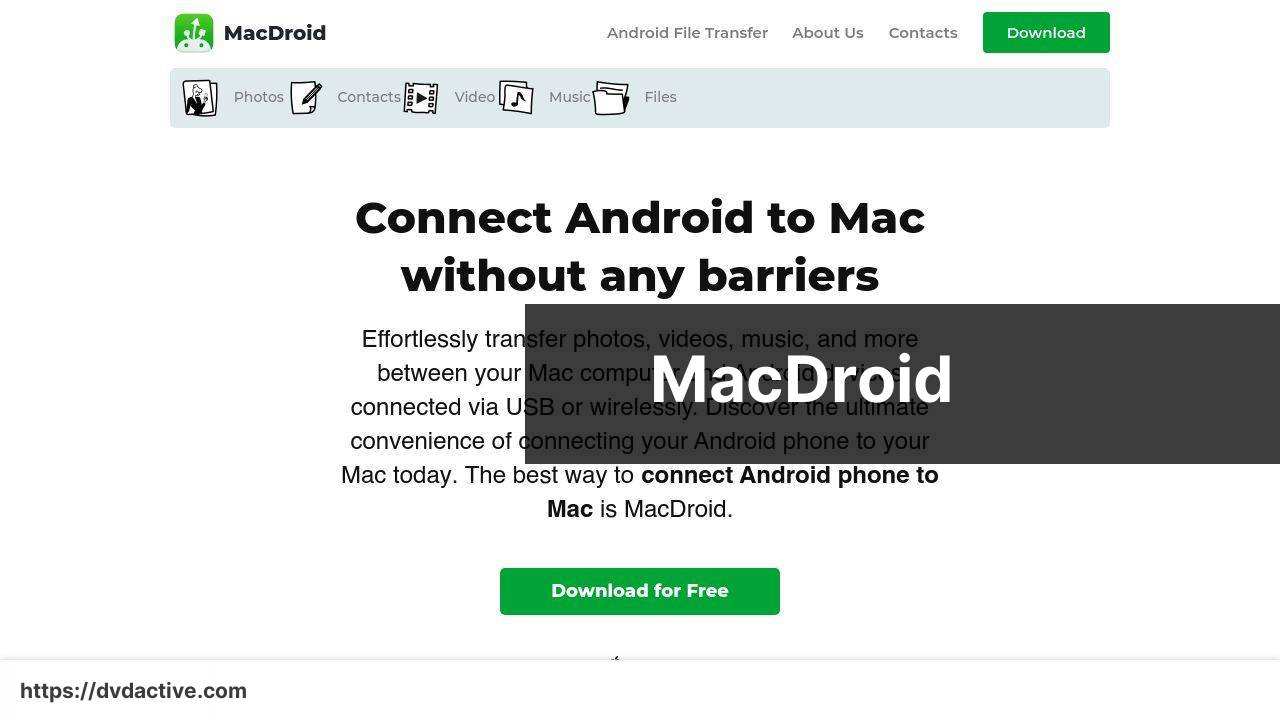
MacDroid stands out as one of the most efficient tools for transferring files wirelessly between your Android device and Mac. With its user-friendly interface and robust features, MacDroid offers seamless data transfer capabilities without any cable hassles. Whether you’re looking to transfer photos, videos, or entire folders, this tool ensures your files move swiftly and securely.
Pros
- Easy to set up and use.
- Supports a wide range of file types.
Cons
- Limited to Mac operating systems.
- Premium features require a subscription.
SHAREit
SHAREit is another favorite when it comes to WiFi file transfer tools. Known for its fast transfer speeds and the ability to share a variety of file types, SHAREit allows you to send data from your Android device to other devices, including PCs, Macs, and other phones. Its cross-platform functionality makes it a versatile choice.
Pros
- High-speed file transfer.
- Wide compatibility with multiple devices.
Cons
- Contains ads.
- Some features may need in-app purchases.
AirDroid
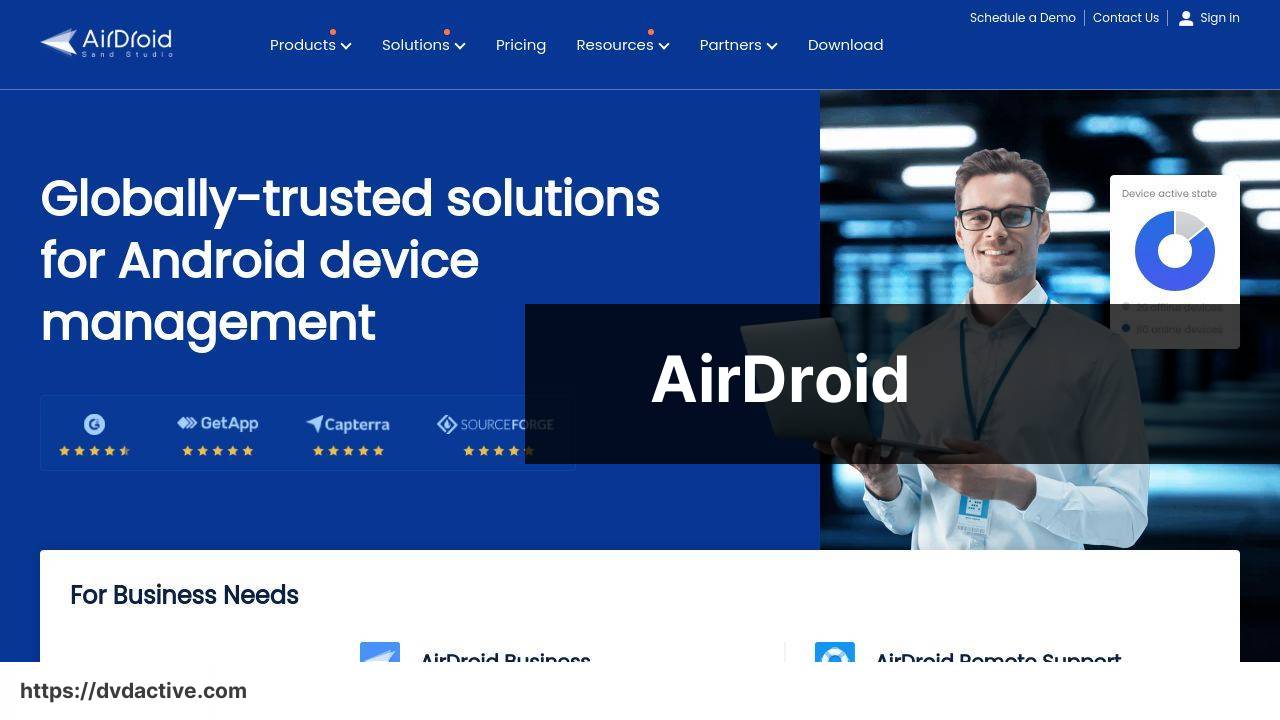
AirDroid offers a comprehensive solution for managing your Android device wirelessly from your PC or Mac. In addition to file transfers, it provides features like screen mirroring and SMS management. Its web-based interface is particularly handy, allowing you to access your device from any browser.
Pros
- Multi-functional with additional features.
- User-friendly web interface.
Cons
- Free version has limitations.
- WiFi connection stability can vary.
Feem
Feem is an app that focuses on efficiency and simplicity. Designed to work offline, Feem creates a local network for transferring files, ensuring privacy and speed. It’s particularly effective in environments where internet connectivity is unreliable.
Pros
- Works offline, ensuring privacy.
- Fast and efficient.
Cons
- Basic interface.
- Limited to local networks.
Pushbullet
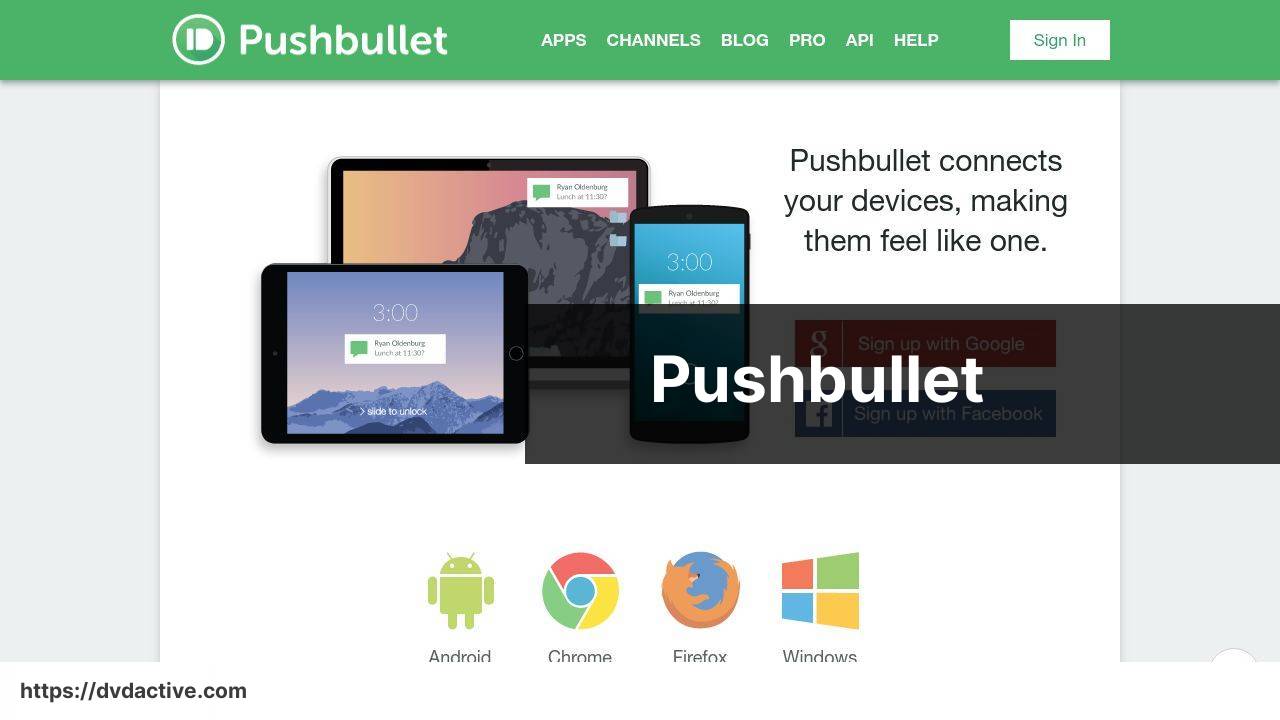
With Pushbullet, sharing files between your Android device and other devices is as simple as sending a message. Aside from file transfers, Pushbullet allows for notifications and links to be shared across devices, making it a versatile tool beyond file management.
Pros
- Easy to use messaging-like interface.
- Supports notifications and link sharing.
Cons
- Free version is limited.
- Reliant on internet connection.
Watch on Youtube: Top Android WiFi File Transfer Tools
Conclusion:
When it comes to choosing the best WiFi file transfer tool for your Android device, several factors come into play, including speed, reliability, security, and cross-platform compatibility. Whether you’re a casual user or someone with extensive file management needs, the tools mentioned above have something to offer.
One of the standout apps in this category is MacDroid. Known for its seamless integration with Mac systems, MacDroid ensures that you can easily transfer files from android to mac wirelessly. Its intuitive interface makes the process straightforward, even for those who aren’t tech-savvy. Additionally, MacDroid supports a wide range of file types, so whether you need to transfer photos, music, or documents, this tool has you covered.
Another strong contender is SHAREit. Its broad device compatibility and high-speed transfer capabilities make it a go-to option for many users. However, it’s worth noting that the free version includes ads, which may be a drawback for some.
AirDroid offers a holistic approach to device management, encompassing file transfers, screen mirroring, and even SMS handling. This makes it an excellent choice for users who want an all-in-one solution.
Feem and Pushbullet are also noteworthy options. Feem’s offline functionality ensures privacy and fast transfers, making it ideal for areas with limited internet access. On the other hand, Pushbullet provides a user-friendly messaging-like interface and supports notifications and link sharing across devices.
Overall, the right choice depends on your specific needs and preferences. Whether you prioritize speed, security, or additional features, there is a WiFi file transfer tool on this list that will suit your needs. Remember to always transfer sensitive information over secure networks and keep your apps updated for the best performance.
Transferring files from Android to Mac can be tricky for users. They want a quick and easy method via USB or Wi-Fi. Based on user reviews and videos, MacDroid is highly recommended. It features ADB, MTP, and Wi-Fi modes, with Finder integration for effortless transfers.
https://forums.macrumors.com/threads/android-file-transfer-alternatives-for-mac.2417013/
FAQ
What makes a file transfer tool the best for Android devices?
The best file transfer tool for Android employs WiFi technology to ensure fast and reliable transfers without needing a cable. It should be easy to use and support multiple platforms.
How does a WiFi file transfer tool work on Android?
Using WiFi, the tool creates a wireless network to connect Android devices with other devices, allowing for seamless file sharing without physical connections.
What are the best WiFi file transfer tools available for Android?
Top WiFi file transfer tools for Android include SHAREit, AirDroid, and Zapya. These tools offer high-speed transfers and are easy to use.
Why is SHAREit considered one of the best WiFi file transfer tools for Android?
SHAREit is highly regarded for its user-friendly interface, quick transfer speeds, and ability to share a variety of file types without quality loss. Visit their site here.
What features make AirDroid a top choice for file transfer on Android?
AirDroid offers not only file transfer but also remote access, screen mirroring, and SMS management, providing a comprehensive solution for managing Android devices. Access AirDroid here.
Is Zapya effective for transferring large files between Android devices?
Zapya supports the transfer of large files seamlessly using WiFi, making it efficient for users needing to share large amounts of data quickly and reliably.
Can these WiFi file transfer tools operate across multiple platforms?
Yes, tools like SHAREit, AirDroid, and Zapya are designed to work across multiple platforms, including Android, iOS, and Windows, ensuring broad compatibility.
What security measures do top WiFi file transfer tools for Android have?
Leading tools like AirDroid and SHAREit utilize end-to-end encryption to protect data during transfer, ensuring a secure and private file-sharing experience.
Are these tools free or require a subscription?
Many WiFi file transfer tools, including SHAREit and Zapya, offer basic services for free, with optional premium features available through subscriptions or in-app purchases.
How easy is it to install and set up these WiFi file transfer tools on Android?
Installation is straightforward through the Google Play Store. Once downloaded, these tools come with simple setup processes and user-friendly instructions to facilitate quick and easy configuration.
