Top 7 Reliable Software for Recovering Videos from SD Cards

Losing precious videos from an SD card can be a nightmare. Whether it’s treasured moments from your vacations, your child’s first steps, or crucial business footage, the disappearing act of digital files can leave anyone in distress. Luckily, numerous recovery software solutions help you recover videos from SD cards. In this blog post, I’ll share my personal experiences with some of the best options out there. I’ll cover what I liked, what I didn’t, and some tips for ensuring the process goes smoothly. For more insights, you can check out other resources like Tom’s Hardware and Digital Trends.
Recuva
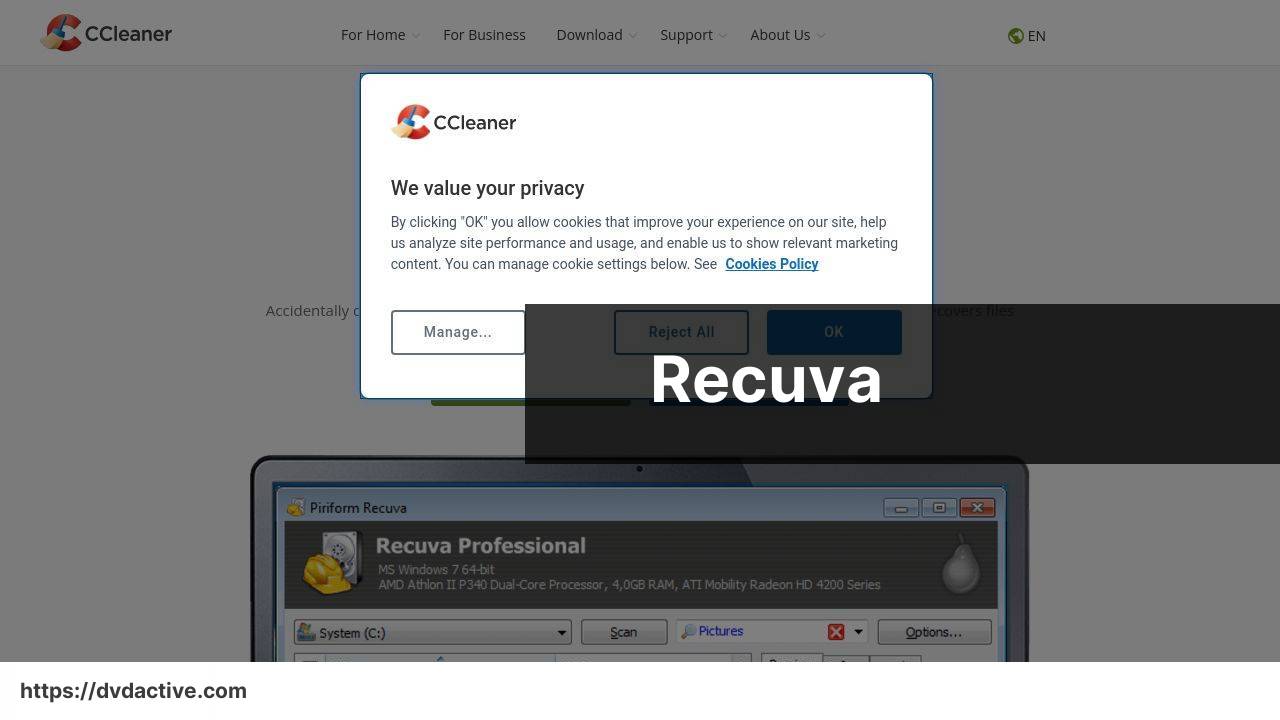
Recuva is widely known for its efficiency and ease of use. It supports a wide array of file types and is particularly good for recovering deleted videos from SD cards. The interface is intuitive, making it easy to navigate even for those who aren’t tech-savvy.
Pros
- Friendly interface
- Free version available
Cons
- Limited features in the free version
- Advanced recovery can be slow
EaseUS Data Recovery Wizard

EaseUS offers robust data recovery solutions. Its Data Recovery Wizard is excellent for not only recovering deleted videos but also files lost through SD card corruption. The software is versatile, supporting multiple file types and storage devices.
Pros
- Highly effective and versatile
- Easy to use
Cons
- Relatively expensive
- Free version has limited recoverable data
Dr.Fone
Dr.Fone is a well-rounded data recovery tool known for its user-friendly interface. It’s efficient at recovering videos from various scenarios like accidental deletion or file transfer errors. The software is known for quick scans and effective recovery.
Pros
- Wide support for different file types
- Fast recovery process
Cons
- Costly
- Subscription required for premium features
Disk Drill
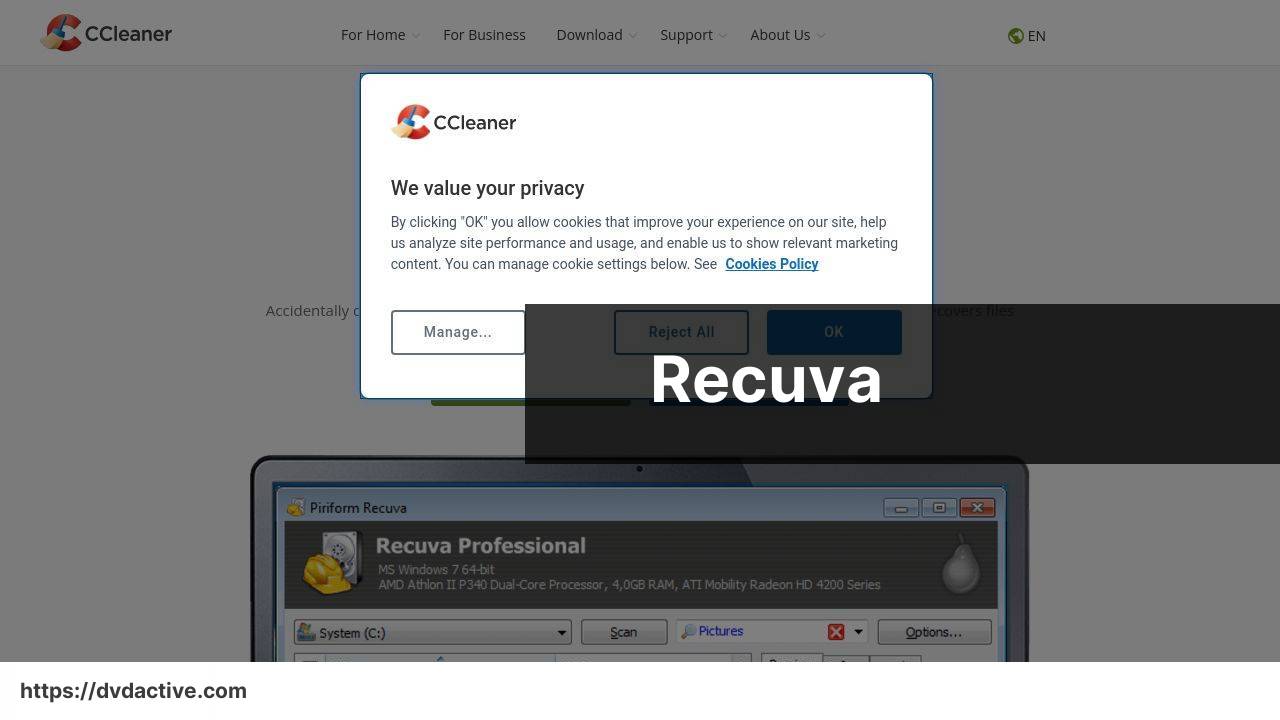
Disk Drill is another robust option when it comes to data recovery. It works well for both Windows and Mac, and is particularly effective at recovering deleted videos from corrupted SD cards. Its deep scan feature ensures high recovery rates.
Pros
- High recovery success rate
- Supports various file formats
Cons
- Pricier than others
- Scanning takes time
Stellar Data Recovery
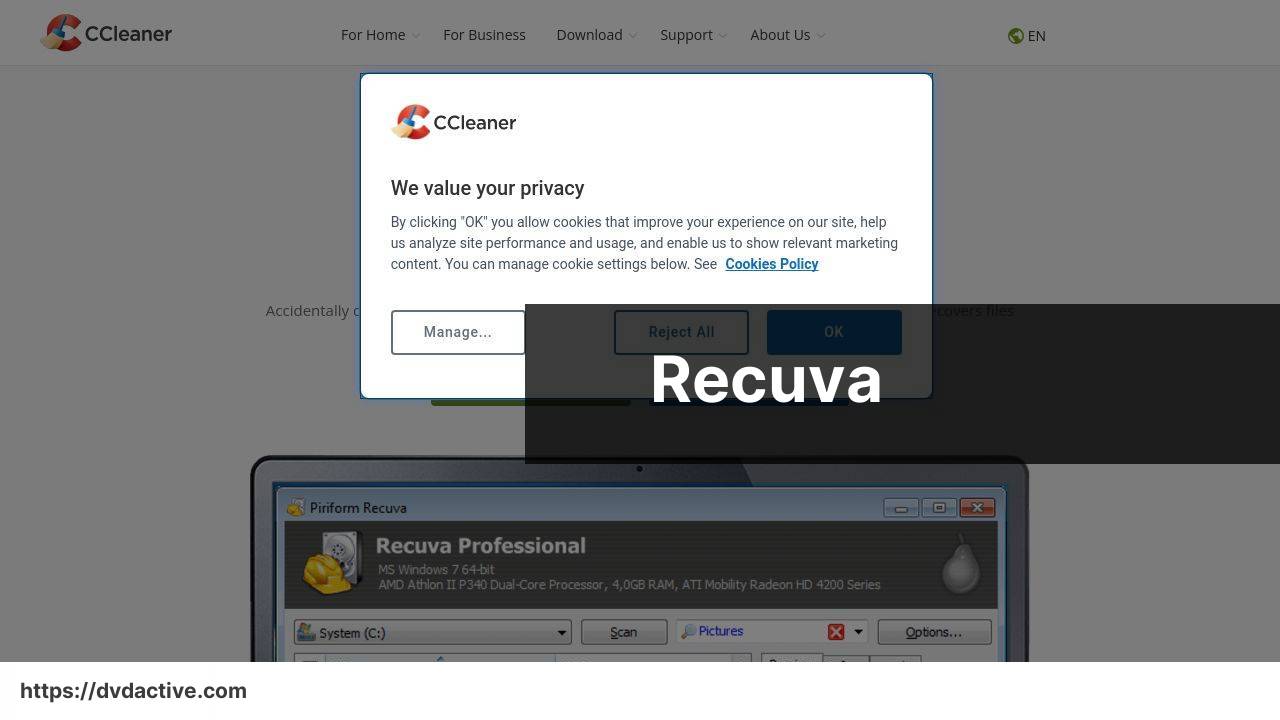
Stellar Data Recovery is known for its reliable recovery capabilities. It promises a high success rate in recovering videos from SD card corruption and deletion. The interface is easy to navigate, making it a good choice for both novices and experts.
Pros
- Effective recovery
- User-friendly
Cons
- Expensive
- Free version has limited features
R-Studio
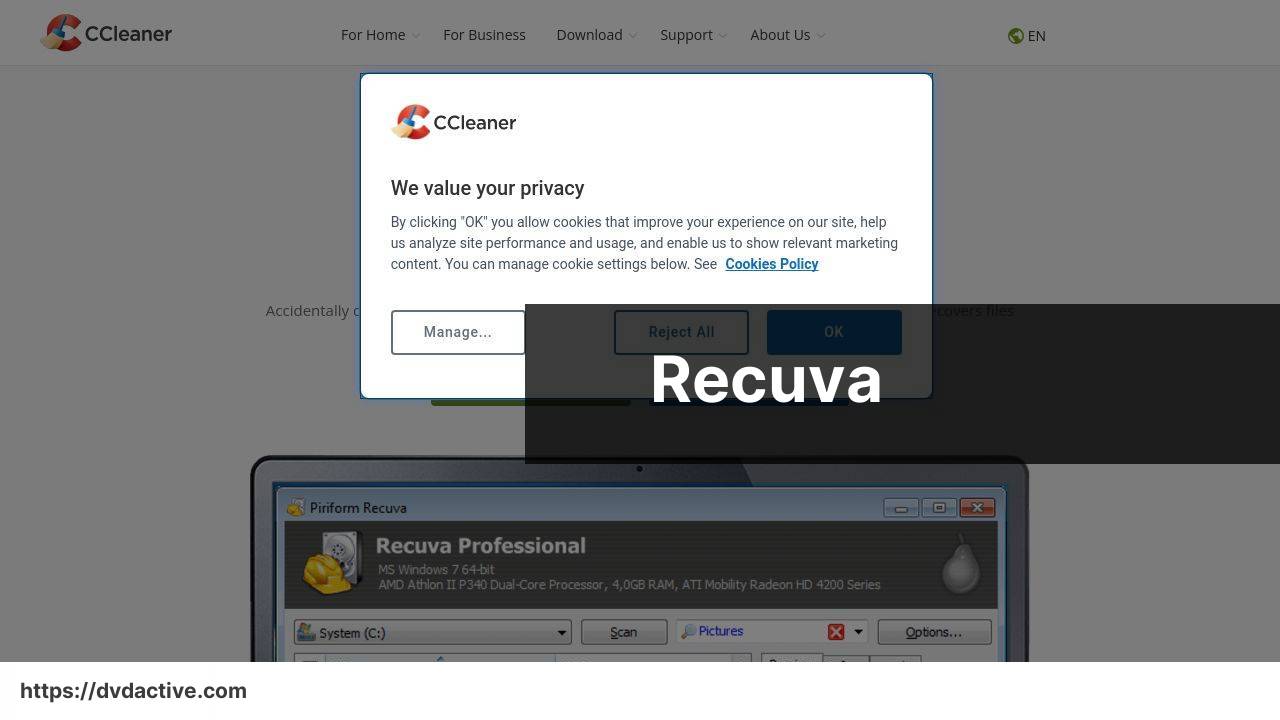
R-Studio is a professional-grade data recovery tool. Although it leans toward the more technical side, it’s highly effective in recovering videos from severe SD card corruption. The software supports various file systems and has advanced recovery features.
Pros
- Advanced recovery options
- High effectiveness
Cons
- Complex interface
- Higher learning curve
PhotoRec
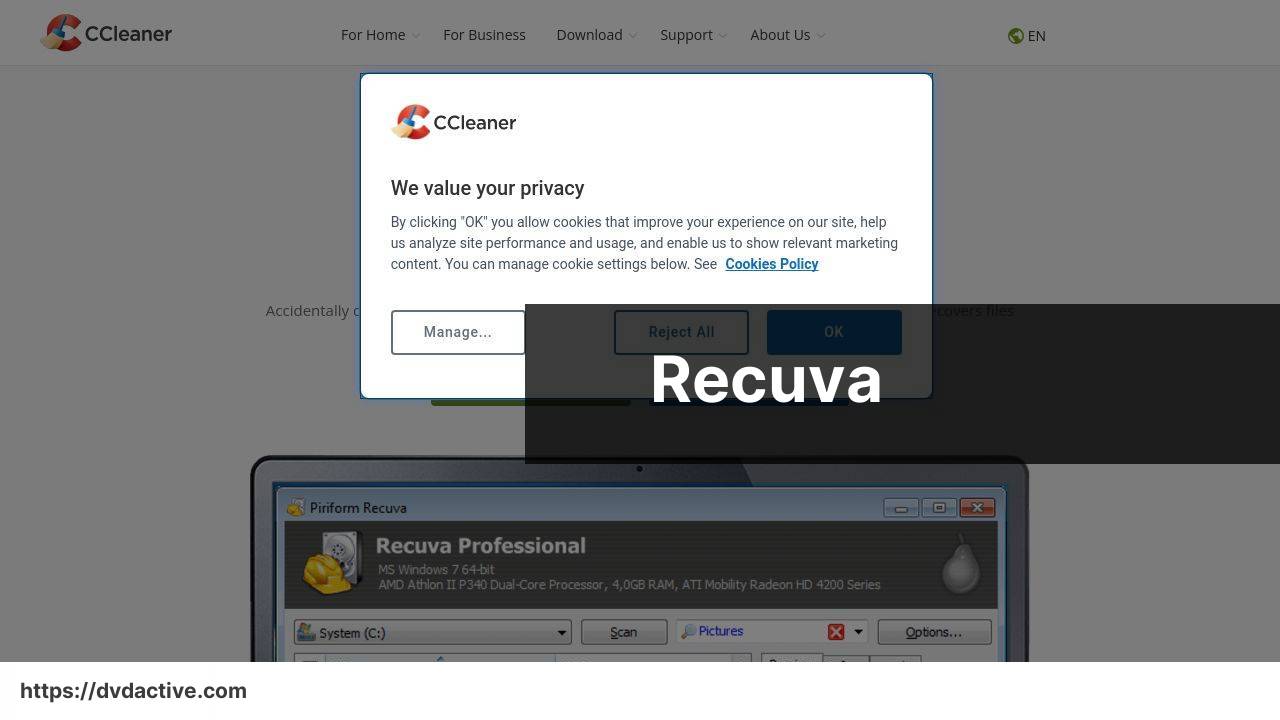
PhotoRec is an open-source option that excels in recovering a variety of file types, including videos. Despite its name, it’s not limited to photos. The software is effective for SD card recovery but requires some technical know-how due to its command-line interface.
Pros
- Free and open-source
- Highly effective
Cons
- Technical interface
- No graphical user interface
Conclusion:
When it comes to recovering videos from SD cards, the key is to act quickly and choose the right software. According to PC World, the first step is to stop using the SD card immediately to avoid overwriting the deleted files. Another useful tip is to manage your expectations; while many tools offer high recovery rates, none can guarantee 100% success.
If you are a Mac user, you might need specialized software for that platform. Understanding how to recover video from SD card to Mac can be a game-changer. This guide provides step-by-step instructions for recovering deleted videos from an SD card on a Mac.
It’s also valuable to know that specific file systems and formats may play a role in the recovery process. For instance, HowToGeek suggests familiarity with formats like FAT32 and exFAT can aid your understanding and expectations during recovery. Always ensure your chosen recovery software supports the file types and storage devices you’re dealing with.
Finally, some of the software offers free trials, so you can test the waters before fully committing. It’s always a good idea to scan your SD card using a trial version to see if the software can detect your lost videos before making a purchase.
FAQ
What is the best software to recover videos from an SD card?
One of the best software options for recovering videos from an SD card is EaseUS Data Recovery Wizard, known for its user-friendly interface and high recovery success rate.
How does EaseUS Data Recovery Wizard work?
EaseUS Data Recovery Wizard scans the SD card for lost files and offers a preview before recovering. It uses advanced algorithms to locate and restore deleted videos efficiently.
Are there other reliable software options for video recovery from SD cards?
Yes, other reliable options include Recuva and Disk Drill, both of which offer comprehensive scanning features and support a wide range of file formats.
Is EaseUS Data Recovery Wizard easy to use for beginners?
Absolutely. EaseUS Data Recovery Wizard features a straightforward interface making it easy for users with no technical skills to recover lost videos from their SD cards.
Can Recuva recover videos from a formatted SD card?
Recuva can recover files from a formatted SD card as it deep scans the card to find and retrieve lost data, even from a formatted or damaged SD card.
What makes Disk Drill a strong option for video recovery?
Disk Drill excels in its ability to recover a wide array of file types, boasts an intuitive interface, and offers strong data protection features to prevent future data loss.
Is EaseUS available for both Windows and Mac?
Yes, EaseUS Data Recovery Wizard is available for both Windows and Mac operating systems, ensuring broad compatibility and recovery options for all users.
How effective is Recuva in recovering large video files?
Recuva is quite effective in recovering large video files as it employs advanced scanning techniques to ensure complete recovery of larger file sizes without losing quality.
Can Disk Drill recover videos from different types of file systems?
Disk Drill supports video recovery from various file systems such as FAT, NTFS, exFAT, and more, ensuring flexibility in the types of SD cards it can operate on.
Where can I find more information on these recovery software?
For more details, visit the homepages of these software: EaseUS, Recuva, and Disk Drill.
