Seamlessly Work with Serial Ports Over Any Distance
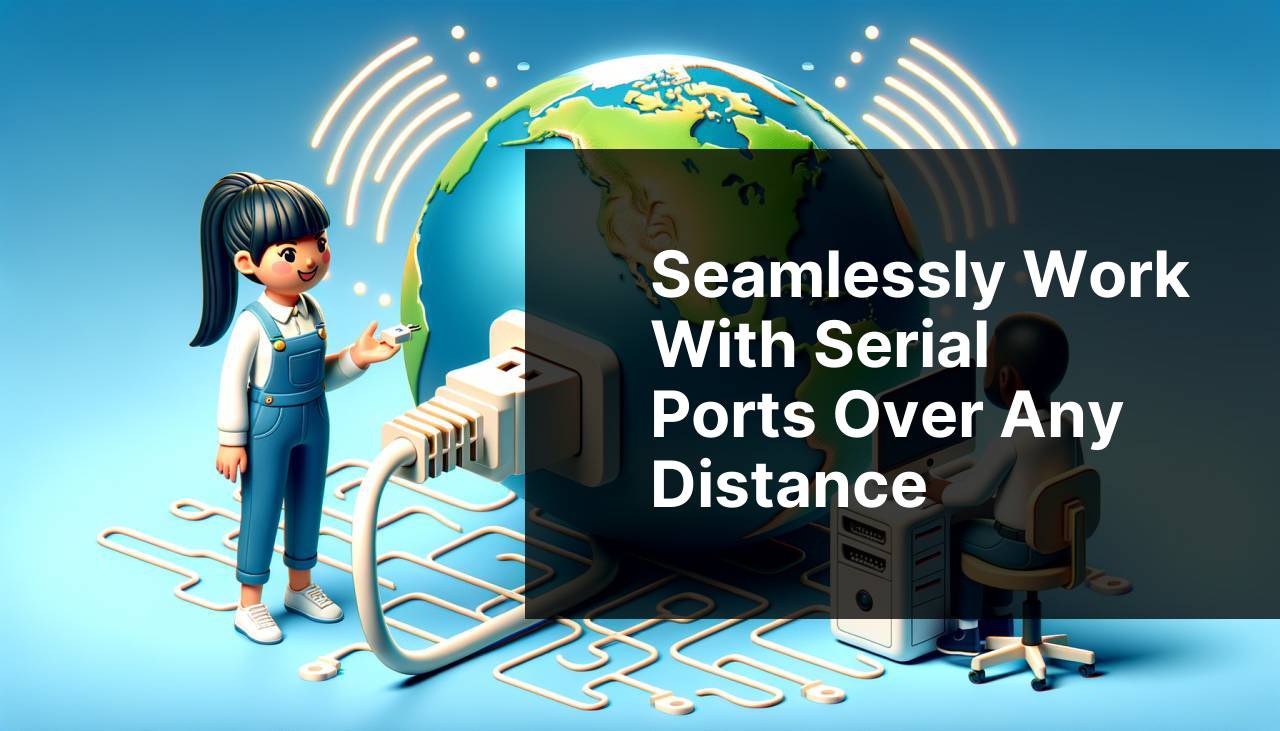
Working with serial ports can sometimes be a daunting task, especially when devices are situated in remote locations. However, there are various solutions available that make it feasible to redirect serial ports over any distance. One of the most effective tools for this purpose is the Serial to Ethernet Connector. This guide will show you how to achieve seamless serial port operations over varied distances by harnessing this powerful software.
Common Scenarios:
Remote Software Debugging 🛠
- Debugging software in remote locations
- Testing peripheral devices without physical access
- Ensuring data consistency between remote devices
When dealing with remote software debugging, it becomes essential to have serial port access without being physically present. This is where tools like Serial to Ethernet Connector show their value by allowing you to manage and test these connections over the internet seamlessly.
Legacy Systems Integration 🏛
- Connecting modern PCs with old industrial machinery
- Integrating existing systems in modern network environments
- Maintaining operational legacy systems without updating hardware
Sometimes, integrating legacy systems into current setups can be challenging. Using software solutions to redirect serial ports helps bridge the gap between old and new, ensuring that operations run smoothly without the need to update the physical hardware.
Interdepartmental Communication 📞
- Connecting devices across different departments
- Facilitating data exchange and communication
- Ensuring robust intra-office connectivity
In a large organization, different departments may need to communicate through serial connections but are located far apart. Redirecting serial communication over ethernet helps maintain efficient and reliable data communication between these departments.
Step-by-Step Guide. Work With Serial Port Regardless The Distance:
Method 1: Using Serial to Ethernet Connector 🛠
- Download and install the Serial to Ethernet Connector.
- Launch the software and select the option to ‘Create Server Connection’.
- Configure the settings, including port number and protocol type, and click ‘Create’.
- On a remote computer, install the same software and create a ‘Client Connection’ using the server’s IP address and port number.
- Test the connection to ensure data is flowing between the server and client.
Note: Ensure both machines are on a reliable network and have proper firewall settings configured.
Conclusion: This method effectively redirects serial port data over any distance. It’s a reliable solution for remote debugging, device management, and data monitoring.
Method 2: Virtual Serial Port Driver 🖥
- Download and install the Virtual Serial Port Driver.
- Open the application and select ‘Add Pair’.
- Choose the desired COM ports and configure the pair settings as needed.
- Click ‘Create’ to establish the virtual serial port pair.
- Test the communication between the created pair to ensure proper data flow.
Note: This method is most effective for applications that require frequent creation and deletion of virtual serial ports.
Conclusion: Using a virtual serial port driver simplifies the management of serial connections on a single machine, catering well to software that necessitates multiple COM port handling.
Method 3: Hardware Serial Servers 📡
- Purchase a hardware serial server from trusted suppliers like Digi or Moxa.
- Connect your serial device to the hardware server’s serial port.
- Connect the hardware server to your network via an Ethernet connection.
- Access the hardware server’s configuration page through a web browser and configure the network settings.
- Use your PC to connect to the serial server using its IP address.
Note: Hardware solutions generally offer more reliability but can be more expensive.
Conclusion: Hardware serial servers provide a robust and stable solution for critical industrial applications requiring constant and reliable serial communication.
Method 4: Port Forwarding 🌐
- Access your router’s configuration page via its IP address.
- Navigate to port forwarding settings and add a new rule for the desired serial port.
- Set the internal IP address of the computer that will handle the serial data and specify the port numbers.
- Apply the changes and reboot your router.
- Test the connection using a serial port monitoring tool to ensure proper data forwarding.
Note: This method may require technical expertise and proper configuration of network settings.
Conclusion: Port forwarding is an effective way to handle serial data over a local network, though it requires careful configuration and maintenance of network security.
Method 5: Remote Desktop Solutions 💻
- Install a remote desktop application, such as AnyDesk or TeamViewer, on both machines.
- Ensure both machines have stable internet connections and firewall exceptions for remote desktop applications.
- Start a remote session and connect to the machine hosting the serial device.
- Use a serial port monitoring tool within the remote desktop session to access the serial device.
- Test data communication to ensure the serial device functions correctly.
Note: Remote desktop solutions allow full control of remote machines and can be used for various applications beyond just serial port monitoring.
Conclusion: Utilizing remote desktop applications offers a versatile solution for accessing serial ports remotely, though it depends on the reliability and speed of your internet connection.
Method 6: Virtual Private Network (VPN) 🌍
- Set up a VPN on both your local and remote network.
- Ensure both machines are connected to the same VPN network.
- Configure your serial port software to recognize the VPN network settings.
- Test the serial port communication to ensure data is transmitted via VPN.
- Monitor and troubleshoot the connection as needed using diagnostic tools.
Note: VPN provides secure connections but may introduce latency depending on network conditions.
Conclusion: VPNs offer secure and encrypted serial data transmission across various distances, making them suitable for environments requiring high security.
Method 7: Bluetooth Serial Port Adapters 🔵
- Purchase a Bluetooth serial port adapter compatible with your devices.
- Pair the Bluetooth adapters with both your serial device and the host computer.
- Configure the Bluetooth settings, ensuring proper data transmission and port recognition.
- Use a serial port monitoring tool to test the data flow between devices.
- Adjust settings and troubleshoot as necessary to maintain a stable connection.
Note: Bluetooth solutions are typically suitable for short-range applications where wires are impractical.
Conclusion: Bluetooth serial port adapters offer a wireless alternative for short-distance serial communication, providing flexibility and convenience in specific scenarios.
Watch on Youtube: Seamlessly Work with Serial Ports Over Any Distance
Precautions and Tips:
Staying Secure While Managing Serial Ports 🔒
- Always use secure connections such as VPN to protect data integrity.
- Regularly update software to patch any security vulnerabilities.
- Ensure encryption is enabled for serial to Ethernet connections.
- Use strong passwords and firewall settings to restrict unauthorized access.
- Keep a record of all configurations and regularly audit them for any anomalies.
For better results, always prioritize network security when managing serial port connections remotely. Following these precautions will help prevent unauthorized access and data breaches.
Additional Information
Understanding the complexities of serial port communications and their integration into modern digital infrastructure is crucial for businesses and IT professionals. You can read about various related solutions on TechRepublic and HowToGeek platforms. These platforms offer in-depth guides, tips, and troubleshooting techniques that can significantly help enhance your serial-to-ethernet implementations and overall network setup.
Another excellent resource is the Cisco website, which provides comprehensive information on networking and security practices. Reading up on Cisco’s guidelines can help you ensure that your serial communication networks are both optimized and secure. Additionally, you can stay updated with the latest trends and developments in network management by regularly visiting Network World.
Overall, keeping your systems updated and always seeking out knowledge from trusted sources will go a long way in maintaining efficient and secure serial communication networks. Implementing these strategies will not only boost your operational efficiency but also ensure that your systems remain secure against potential threats.
Conclusion:
FAQ
What tools are available for working with serial ports over long distances?
How do you ensure data integrity in long-distance serial communication?
Utilize error-checking protocols like CRC, ensure proper shielding of cables, and use repeaters or boosters to maintain signal strength and data integrity across long distances.
What are some common challenges faced in serial communication over extended distances?
Challenges include signal degradation, interference, latency issues, and ensuring reliable connectivity. These can be mitigated with proper hardware and communication protocols.
What is an Ethernet-to-serial converter?
An Ethernet-to-serial converter allows serial devices to communicate over Ethernet networks, bridging the gap between traditional serial ports and modern networking.
Can wireless communication be used for serial port extension?
Yes, wireless serial adapters can extend serial ports over Wi-Fi or other wireless networks, eliminating the need for physical cabling over long distances.
What types of cable are recommended for long-distance serial communication?
Use high-quality, shielded twisted pair cables to reduce noise and interference, ensuring stable long-distance serial communication.
How does RS-485 compare to RS-232 for long-distance communication?
RS-485 is better suited for long-distance communication due to its differential signaling, higher noise immunity, and the ability to connect multiple devices on a single bus.
Is it possible to connect multiple serial devices over long distances?
Yes, using serial port hubs, repeaters, and multiplexers can extend and manage multiple serial devices over long distances efficiently.
What software can help manage long-distance serial communication?
Software tools like SERIAL MANAGER support remote serial port management, ensuring streamlined configuration and real-time monitoring of serial connections over distances.
How do repeaters improve long-distance serial communication?
Repeaters amplify and regenerate signals in serial communication, ensuring data integrity and extending the possible distance of reliable communication between devices.
