Ultimate Guide to the Best DVD Data Recovery Software
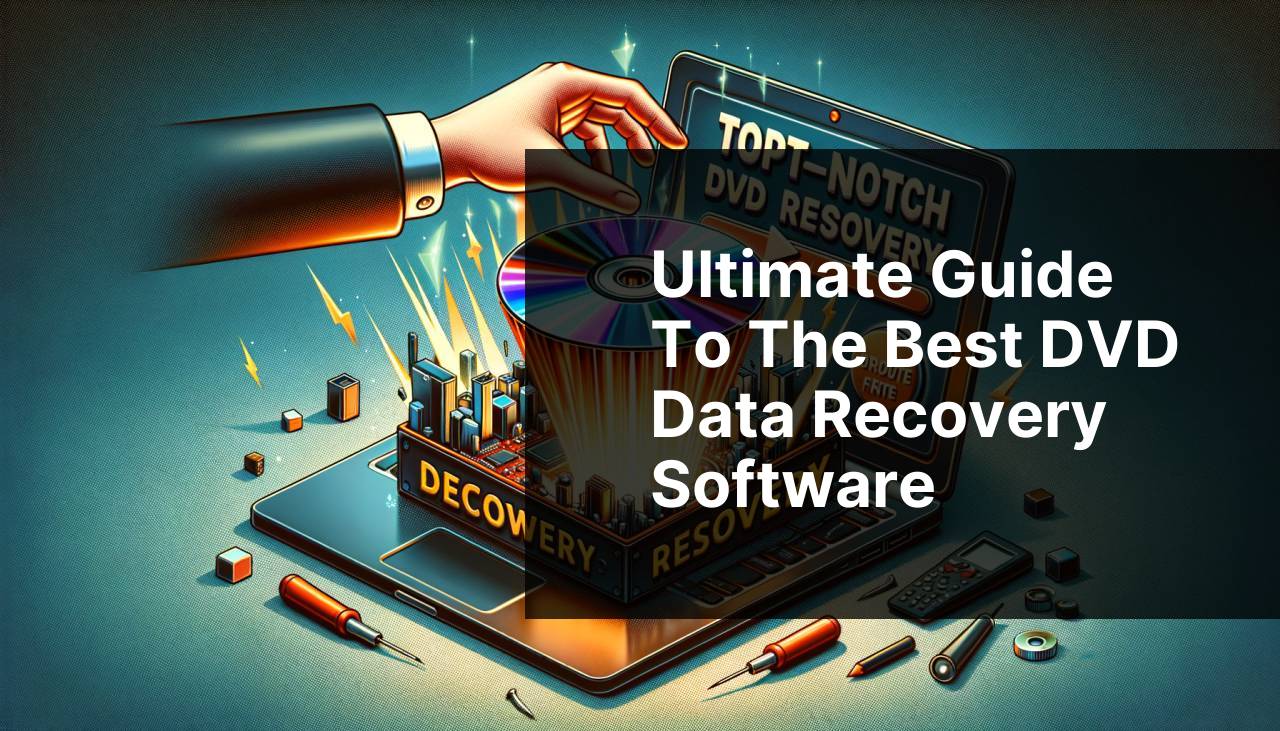
In today’s digital age, DVDs remain a popular storage medium for a variety of content, ranging from movies to vital personal data. However, these discs are prone to damage, corruption, and accidental deletion of files. When disaster strikes, you’ll need reliable software to recover your lost data. This article delves into the best DVD data recovery software currently available, providing balanced opinions and vital insights to help you make an informed decision. From my firsthand experience, each of these tools has unique advantages and potential drawbacks, ensuring that there’s an option for everyone. Additionally, for your convenience, I’ve included several hyperlinks to relevant websites and applications to assist you further in your research. Read on to discover the top DVD recovery tools and make your choice based on your specific needs.
Disk Drill
Based on my firsthand experience, Disk Drill offers a comprehensive suite for DVD data recovery. Its user-friendly interface makes it accessible to both novice and advanced users. With capabilities to handle various file systems and powerful scanning algorithms, Disk Drill stands out in recovering data from damaged, corrupted, or accidentally deleted DVDs.
Pros
- User-friendly interface
- Powerful scanning algorithms
Cons
- Free version has limited functionality
- Recovery success can vary based on extent of damage.
Recoverit
Recoverit by Wondershare is another reliable tool that can assist with DVD data recovery. It supports over 1,000 file formats and offers powerful algorithms designed to recover data from corrupted and damaged DVDs. Its intuitive interface is welcoming to both beginners and experienced users.
Pros
- Supports over 1,000 file formats
- Intuitive interface
Cons
- Pricey compared to other available tools
- Recovery process can be time-consuming
EaseUS Data Recovery Wizard
EaseUS Data Recovery Wizard excels in DVD data recovery with its simple yet effective interface. The tool supports various file systems and is capable of recovering data from damaged and corrupted DVDs. It also provides a free version that allows users to recover up to 2GB of data, making it a fantastic option for small recovery needs.
Pros
- Simple, user-friendly interface
- Free version available (up to 2GB recovery)
Cons
- Deep scans can be slow
- Limited advanced settings for experts
R-Studio
R-Studio is known for its advanced features tailored for professional users. It provides robust options for DVD data recovery, supporting various file types and operating systems. While the interface might seem complex to beginners, its powerful tools are ideal for comprehensive data recovery tasks.
Pros
- Advanced recovery options
- Supports multiple operating systems
Cons
- Complex interface for beginners
- Higher price point
GetDataBack
As the name suggests, GetDataBack focuses on effectively retrieving lost data from various storage media, including DVDs. It is user-friendly and requires minimal technical expertise, making it an excellent choice for everyday users. The software supports a wide range of file types and offers fast, efficient recovery methods.
Pros
- Easy to use
- Fast recovery processes
Cons
- Limited advanced features
- No free version available
Ontrack EasyRecovery

Ontrack EasyRecovery is another notable mention, providing reliable solutions for DVD data recovery. It offers an array of features including the ability to recover data from damaged and corrupted optical media. Its step-by-step wizard guides ensure even users with minimal technical knowledge can recover their data efficiently.
Pros
- Step-by-step wizard guides
- Reliable recovery performance
Cons
- Expensive for full-featured versions
- Slower recovery for extensive data volumes
Watch on Youtube: Ultimate Guide to the Best DVD Data Recovery Software
Conclusion:
When choosing the best DVD data recovery software, it’s essential to consider several factors such as ease of use, compatibility with your operating system, recovery capabilities, and customer support. The right tool can make all the difference in successfully restoring your precious data.
Disk Drill remains a standout in the list, owing to its intuitive interface, powerful recovery algorithms, and broad compatibility range. Whether you’re dealing with accidental deletion, file corruption, or physical damage, Disk Drill offers robust solutions suited for various scenarios. Its ability to handle such a wide array of data recovery needs, coupled with its user-friendly design, makes it a top choice for many users.
For anyone considering this software, visiting their Homepage at https://www.disk-drill.com provides a wealth of information, tutorials, and support to get started.
Other notable mentions include Recoverit, EaseUS Data Recovery Wizard, and Ontrack EasyRecovery. Each of these tools offers unique strengths, such as extensive file format support, superior user interfaces, and step-by-step recovery guides. Given their capacities, they are well-suited to a variety of DVD data recovery challenges.
While focusing on the key functionalities of each tool is crucial, remember that regularly maintaining your DVDs, creating systematic backups, and using reliable software can together create a holistic approach to data protection. External links such as [basic guide on data backups](https://www.howtogeek.com/how-to) can provide additional insights on maintaining and safeguarding your data.
Ultimately, your choice of DVD data recovery software should align with your specific needs, budget, and technical skill level. Equip yourself with the right knowledge and tools to ensure that your precious data remains retrievable, no matter what challenges come your way.
FAQ
What features should the best DVD data recovery software offer?
The ideal software should provide a user-friendly interface, compatibility with various file formats, deep scan capabilities, and the ability to recover data from corrupted or scratched DVDs.
Can DVD data recovery software retrieve data from badly scratched discs?
Yes, many advanced DVD data recovery tools employ algorithms to extract data even from badly scratched or damaged DVDs, increasing the chances of successful recovery.
Are there any free options for DVD data recovery software?
Some free software options exist with limited features. For comprehensive recovery, consider premium tools. Check out EaseUS or Wondershare for options.
What is the best way to ensure successful data recovery from a DVD?
Ensure the disc is clean and avoid further damage. Use reputable DVD recovery software and follow its guidelines for the best chances of recovery.
Can I recover data from a DVD using Mac and Windows?
Yes, most top-tier DVD data recovery software is available for both Mac and Windows, ensuring cross-platform compatibility.
How important is it to choose updated DVD recovery software?
Using updated recovery tools ensures you benefit from the latest technology, improved algorithms, and bug fixes, enhancing the recovery success rate.
What categories of files can be recovered from a DVD?
Reputable DVD recovery software can recover a wide range of files, including audio, video, documents, images, and other multimedia formats.
How long does the DVD data recovery process typically take?
The duration depends on the extent of data damage and the software used. Simple recoveries may take minutes, while complex cases may require hours.
Is technical support important when choosing DVD recovery software?
A reliable technical support team ensures that users receive help with any issues, maximizing the chances of successful recovery.
How do I choose the best DVD data recovery software?
Consider user reviews, features like deep scan and file preview, compatibility with your OS, and the availability of customer support. Look at platforms like EaseUS for comparisons.
