Remote ECU Reflashing Using FlexiHub
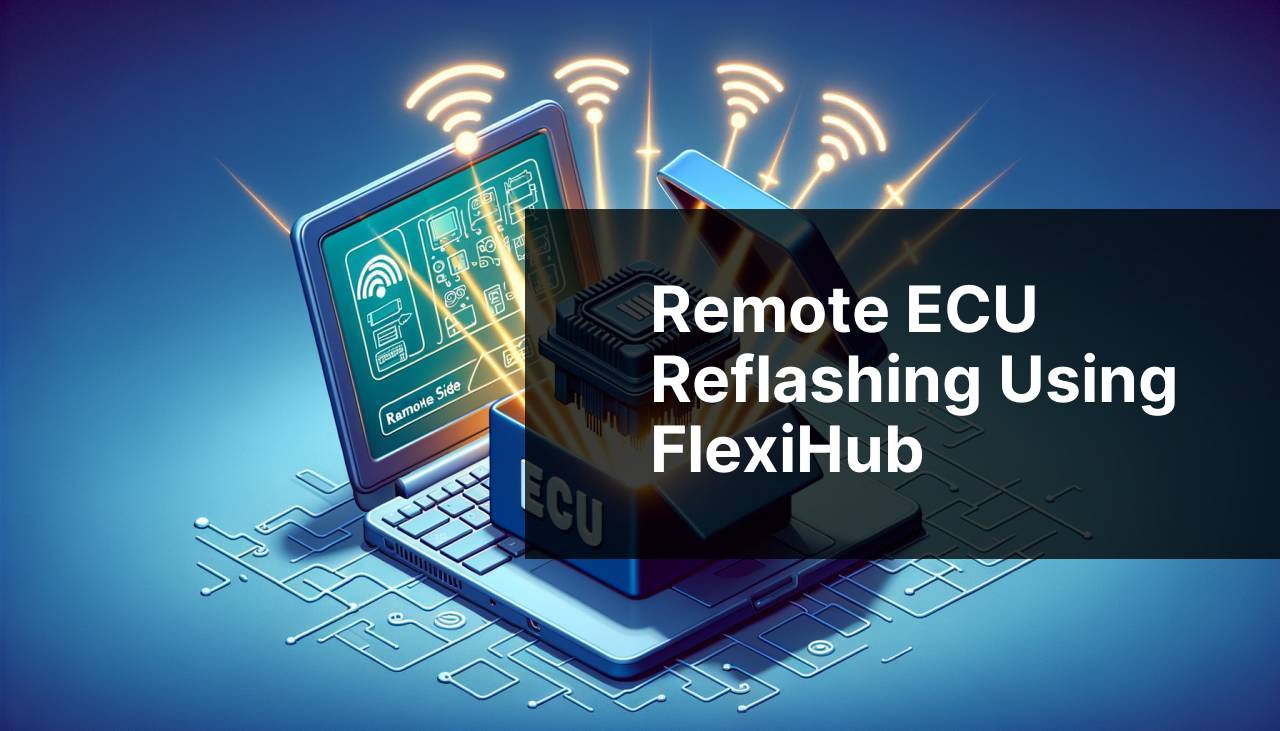
In today’s fast-paced automotive world, the ability to reflash your vehicle’s Electronic Control Unit (ECU) remotely can save you significant time and money. This is particularly crucial when you’re dealing with multiple vehicles or if your mechanic is located miles away. Here, I am going to detail out how to effectively perform an ECU reflash from a remote location using FlexiHub as a solution for remote access. From what tools you need, to step-by-step guides for various methods, you will find everything you need in this comprehensive article.
Common Scenarios:
Remote Auto Diagnosing 🌟
- ECU reflashing is often needed when you’re trying to diagnose a vehicle’s issues from a remote location. By connecting to the vehicle’s ECU, you can run diagnostics tests that reveal critical information about the vehicle’s performance.
Fleet Management 🚐
- If you are managing a fleet of vehicles, performing ECU reflashing from a remote location can help to update and optimize all vehicles simultaneously. It makes the process far more efficient and cost-effective.
Regular Updates & Optimization 🔄
- Sometimes, updating the ECU with the latest software is necessary for optimizing the vehicle’s performance. Doing this from a remote location can save considerable effort, especially when dealing with multiple vehicles.
Step-by-Step Guide. ECU Reflashing From Remote Side:
Method 1: Using FlexiHub for Remote ECU Reflashing 🚗
- Sign up and create an account on FlexiHub. Visit FlexiHub to get started.
- Install the FlexiHub software on both your and the remote computer where the ECU device is connected.
- Launch the FlexiHub application and log in with your credentials. Make sure to connect both devices to the internet.
- Find the ECU device connected in the list of available devices and establish a remote connection.
- Once connected, proceed to reflash the ECU using your preferred ECU tuning software.
Note: Ensure you have a stable internet connection to avoid interruptions during the reflash process.
Conclusion: FlexiHub simplifies the remote ECU reflashing process by making the ECU appear as if it’s directly connected to your computer.
Method 2: Using TeamViewer for Remote ECU Access 💻
- Download and install TeamViewer on both your local machine and the remote PC connected to the ECU.
- Launch TeamViewer on both machines and link them using the unique IDs and passwords.
- Ensure that the remote PC has the ECU tuning software set up and ready to use.
- Access the remote PC through TeamViewer and identify the connected ECU device.
- Execute the reflashing process through the tuning software installed on the remote PC.
Note: Make sure that the remote PC has administrative privileges to run the ECU tuning software effectively.
Conclusion: Using TeamViewer allows you to control the entire reflashing process as if you were sitting right next to the remote PC.
Method 3: Google Remote Desktop for ECU Reflashing 🌎
- Install Google Remote Desktop on both your remote and local computers. Here is the link.
- Set up the remote PC by providing it with a name and PIN for easy identification.
- Use the access code generated by the remote PC to connect it to your local machine.
- Once connected, navigate to the ECU tuning software installed on the remote PC.
- Execute the ECU reflash by following the instructions of the tuning software.
Note: Ensure that both PCs are connected to the internet and have proper configurations to establish a secure connection.
Conclusion: Google Remote Desktop is another reliable option for remotely accessing your ECU device for efficient reflashing.
Method 4: AnyDesk for Quick and Easy ECU Reflashing 🖥
- Download and install AnyDesk on both your local and remote computers. Visit AnyDesk to get started.
- Open AnyDesk on both setups and note the AnyDesk addresses.
- Enter the remote computer’s address in your AnyDesk application to gain access.
- Ensure the remote PC is already connected to the ECU device and has the necessary tuning software installed.
- Perform the ECU reflash by controlling the remote computer through your AnyDesk interface.
Note: Check for any firewalls or antivirus settings that may block AnyDesk from accessing the remote PC.
Conclusion: AnyDesk provides a straightforward and efficient way to carry out remote ECU reflashing.
Method 5: Splashtop for Versatile Remote ECU Access 🌐
- Sign up for an account on Splashtop and download the necessary software. Visit Splashtop to sign up.
- Install Splashtop Streamer on the remote PC and the Splashtop Business app on your local machine.
- Open both applications and log in using your account details.
- Through the Splashtop Business app, locate and connect to the remote PC.
- Launch the ECU tuning software on the remote PC and proceed with the reflashing.
Note: Splashtop offers high-definition video and sound streaming to enhance your remote ECU reflashing experience.
Conclusion: Splashtop’s versatile platform ensures a stable and high-performance connection for remote ECU access and reflashing.
Method 6: Azure IoT Hub for Enterprise-Level ECU Reflashing 🚀
- Create an account on the Azure IoT Hub by visiting the Azure portal.
- Set up your IoT Hub and register your remote ECU device as a new IoT device within the hub.
- Develop or download a software client that can communicate with the Azure IoT Hub from your remote PC.
- Send ECU configuration and reflashing commands through the Azure IoT Hub interface to the remote ECU device.
- Monitor the reflashing process through real-time telemetry data provided by Azure IoT Hub.
Note: Azure IoT Hub is generally used for enterprise-level solutions and may require advanced technical knowledge.
Conclusion: Azure IoT Hub offers a robust and scalable solution for remote ECU reflashing, particularly suited for large-scale operations.
Method 7: VPN Access for Secure ECU Reflashing 🔐
- Set up a VPN network that connects both your local and remote PCs to a secure network. You can find various options to set up a VPN here.
- Once the VPN is configured, ensure both PCs are connected to the VPN network.
- Open the ECU tuning software on the remote PC, now securely accessed through the VPN.
- Proceed with the ECU reflashing while monitoring the process through the secure VPN connection.
- Verify the successful reflash and test the vehicle’s performance remotely.
Note: VPN access provides an additional layer of security when performing remote ECU reflashing.
Conclusion: Using a VPN for secure remote access ensures that your ECU reflashing process is protected from unauthorized intrusions.
Method 8: Using VNC Viewer for Remote ECU Control 🖲
- Download and install VNC Viewer on your local machine and the VNC Server on the remote PC. Visit VNC Viewer to download.
- Set up VNC Server on the remote PC and add a secure password.
- Connect to the remote PC via VNC Viewer using the given credentials and server details.
- Ensure that the ECU device is connected to the remote PC with the necessary software ready.
- Perform the reflash as if you’re directly operating the remote PC.
Note: VNC Viewer provides a reliable and straightforward interface to manage the remote ECU reflashing process.
Conclusion: VNC Viewer offers a stable connection for remote premium ECU reflashing tasks.
Precautions and Tips:
Stay Connected & Safe ⚠
- Always ensure that both devices maintain a stable and secure internet connection throughout the ECU reflashing process to avoid bricking the ECU.
- Double-check all software and hardware configurations on both the local and remote PCs to prevent any issues during the reflash procedure.
Pro Tips
To make the most out of your remote ECU reflashing experience, remember to cross-verify the compatibility of the ECU tuning software with both the local and remote systems. Incompatibilities could lead to software crashes or incomplete reflashing, which can compromise vehicle performance.
Additionally, ensure that you have backup measures in place, such as an Uninterruptible Power Supply (UPS), to ensure the process isn’t disrupted. An interrupted ECU reflash could potentially brick the device, rendering the vehicle’s engine management system inoperative.
Another pro tip is to regularly update your remote access tools and the ECU tuning software. This ensures you have the latest features and security patches, making the entire process both smoother and more secure. Many top tools offer automatic updates; enabling these can save you a lot of manual effort.
You might also consider setting up a dedicated network for your remote ECU reflashing tasks. Segregating this network from general internet usage can help in maintaining better control and security. This practice reduces the risk of interference and unauthorized access.
For those managing a fleet of vehicles, consider using telemetry systems that integrate with your remote ECU reflashing setup. This offers real-time data and diagnostics, making the process much more efficient. You can look at comprehensive solutions from platforms like Geotab or Samsara to get started.
Finally, periodically run tests on your entire setup. This includes the remote access software, ECU tuning applications, and any connected hardware. Regular testing can help identify potential issues before they become critical, thereby ensuring a seamless remote ECU reflashing experience.
Conclusion:
FAQ
What is ECU reflashing from a remote side?
ECU reflashing from a remote side involves updating the vehicle's engine control unit (ECU) software through an internet connection without needing to physically access the vehicle.
How is remote ECU reflashing typically performed?
Remote ECU reflashing is usually done by connecting a diagnostic tool to the vehicle's OBD-II port, then linking it to a computer or server over the internet for software updates.
What equipment is required for remote ECU reflashing?
Essential equipment includes a diagnostic tool, an internet-enabled computer or server, and specialized software to communicate with the vehicle's ECU.
What are the benefits of remote ECU reflashing?
Remote ECU reflashing offers convenience, cost savings, and the ability to instantly apply performance and efficiency updates without visiting a workshop.
Are remote ECU reflashing services safe?
Yes, if performed by professionals using secure connections and verified software, remote ECU reflashing is safe and reliable for your vehicle.
Can remote ECU reflashing improve vehicle performance?
Remote ECU reflashing can enhance engine performance, fuel efficiency, and emission standards by updating the vehicle’s ECU software with optimized settings.
Is remote ECU reflashing reversible?
Yes, remote ECU reflashing is reversible. You can re-flash your ECU back to the factory settings if needed.
How long does remote ECU reflashing take?
Remote ECU reflashing typically takes around 30 minutes to a few hours, depending on the complexity of the vehicle’s system and the speed of your internet connection.
Do all vehicles support remote ECU reflashing?
Not all vehicles support remote ECU reflashing. Compatibility depends on the make, model, and year of the vehicle as well as the ECU type.
Where can I find reliable remote ECU reflashing services?
Reliable remote ECU reflashing services can be found by visiting the ECU Pro or Reflash Experts websites.
