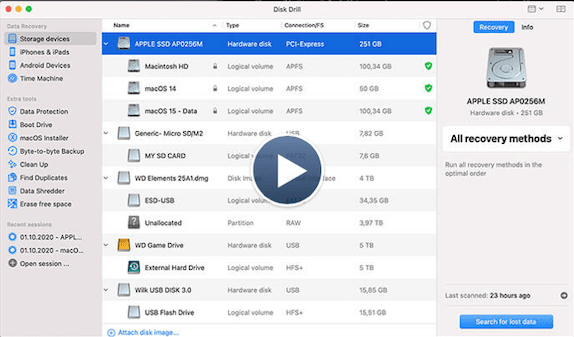That moment when you realize a file is gone can be devastating. It feels like your heart stops! Instead of scrambling to undo the damage by creating potentially more problems, you need the best data recovery tools for Mac to solve your issue.
Data recovery for macOS is a straightforward process. You can quickly find and restore your missing information with a tool meant for the file type you’ve lost.
What Are the Best Data Recovery Tools for Mac?
1. Disk Drill for Mac
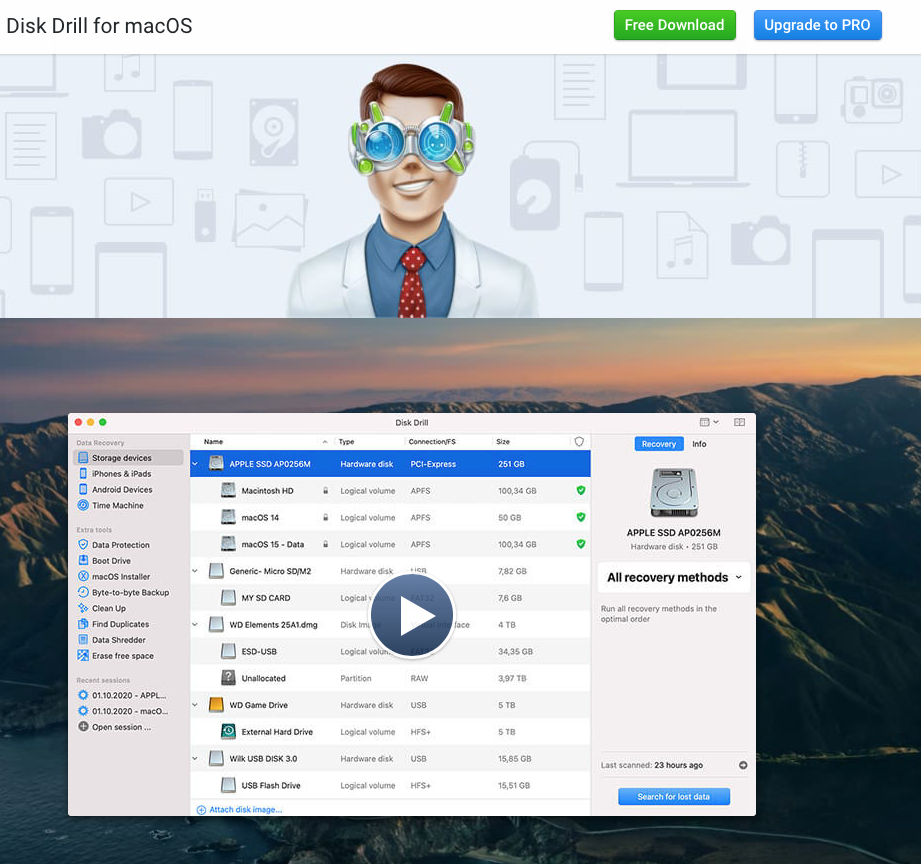
The problem with most macOS data recovery tools is that they are overly complicated to learn how to use. When you download Disk Drill as your primary platform, you’ll find it is as easy to navigate through this resource as it is through your computer or laptop.
| Benefits of Using Disk Drill | Disadvantages of Using Disk Drill |
|
|
Although Disk Drill (https://www.cleverfiles.com/pro.html) is priced competitively for Mac, you can find freeware solutions available that might fit your needs. This resource is best used as an all-in-one information recovery solution for those who don’t have advanced technical skills.
It balances cost with usability to create a robust value proposition that’s difficult to ignore. You’ll receive support in 20 different languages as of December 2020.
When you start using Disk Drill, you’ll find that it can recover data from over 400 different file types. That makes it one of the most powerful resources available for downloading today.
Pricing Information
- $89 for the PRO version
- $499 for the Enterprise version
System Requirements
- macOS X 10.8.5. or higher.
- 22 MB storage minimum
2. Mac Data Recovery Guru
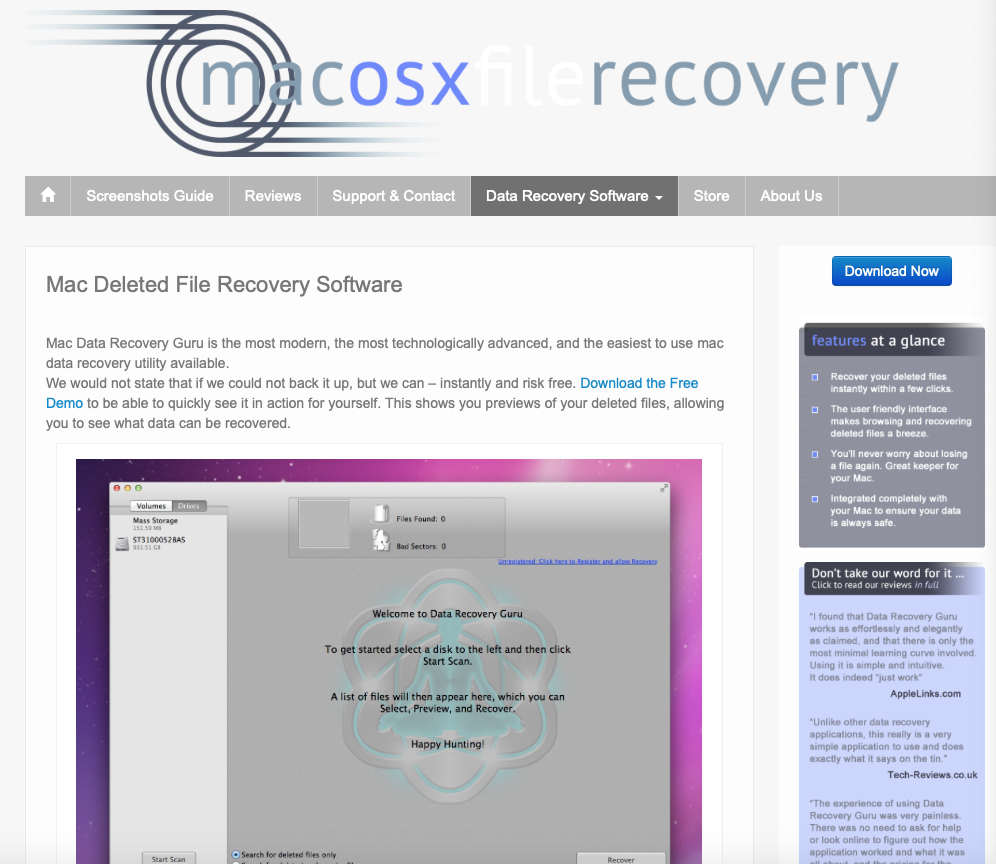
Although this download says that it markets itself as a macOS specialty item, it offers plenty of additional supports. It even works on Android phones to provide users with a maximum level of versatility.
| Benefits of Using Mac Data Recovery Guru | Disadvantages of Using Mac Data Recovery Guru |
|
|
If you don’t mind waiting for your scans to complete, this data recovery tool for Mac does a thorough job of searching your drives.
It pulls out virtually every file you’ve ever had on your disk, drive, or mobile device.
You can leave Mac Data Recovery Guru (https://macosxfilerecovery.com/) on while performing other tasks because of its automatic recovery nature. If you have a drive trying to fail and you need that information, this product offers the chance to achieve a positive result.
Pricing Information
- $89.73 for Mac Data Recovery Guru; $19 for Mac Backup Guru
System Requirements
- macOS X 10.6 Snow Leopard or greater
3. OnTrack EasyRecovery
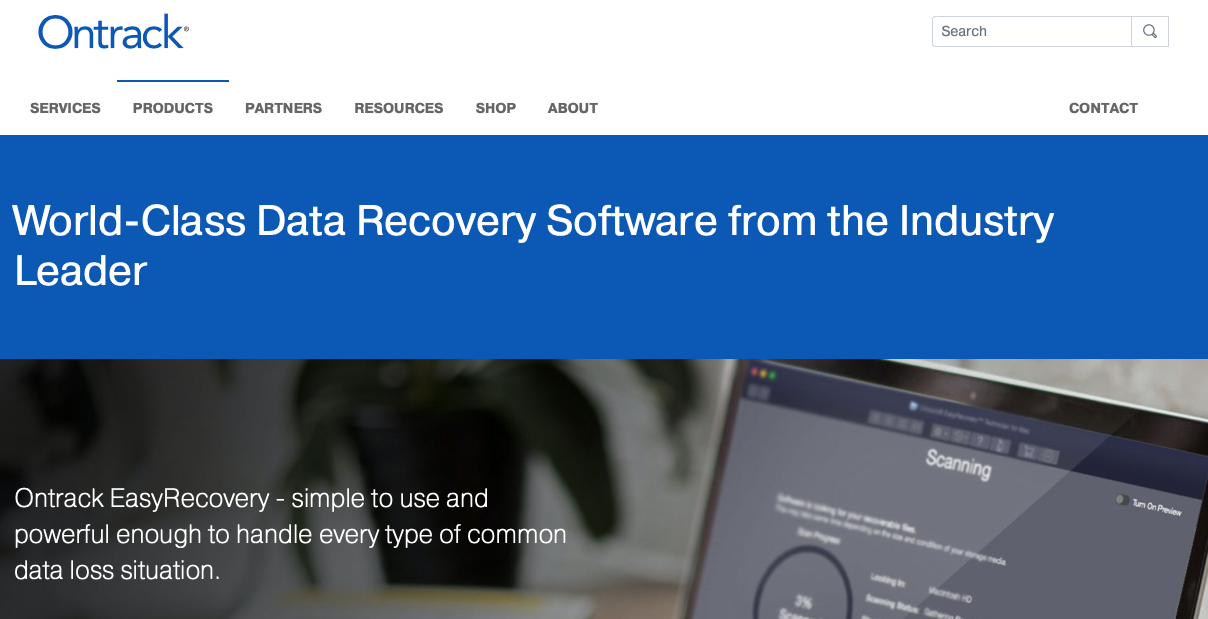
If you want options for your Mac data recovery needs, OnTrack EasyRecovery (https://www.ontrack.com/en-us/shop) offers plenty of them. It works hard to provide a complete restoration scenario for users facing several information loss scenarios.
| Benefits of Using CrashPlan | Disadvantages of Using CrashPlan |
|
|
The advanced tiers with this tool do not come cheap. If you decide to stick with the free data recovery tool, you’ll receive up to 1GB of files to save, making it a useful tester.
If you subscribe to the Home edition, this tool recovers folders and files that require fixes after a viral infection. It also handles accidental deletions.
Pricing Information
- $85 for Mac Home
- $129 for Mac Professional
- $159 for Mac Premium
- $299 for Mac Technician
There isn’t a toolkit version available for macOS at this time.
System Requirements
- macOS High Sierra 10.6 or higher
- 100 MB of free space
4. Wise Data Recovery

Although you don’t receive an installation wizard when using Wise Data Recovery (http://www.wisecleaner.com/wise-data-recovery.html), most users should be able to figure out the configuration settings. When you find data to restore, the tree structure tells you where the information was located.
| Benefits of Using Wise Data Recovery | Disadvantages of Using Wise Data Recovery |
|
|
Pricing Information
- Free Version Available
- Pro Version is $23.98 per month
- An annual contract is $35.98 per year per computer
System Requirements
- macOS X 10.6 or higher
5. CrashPlan
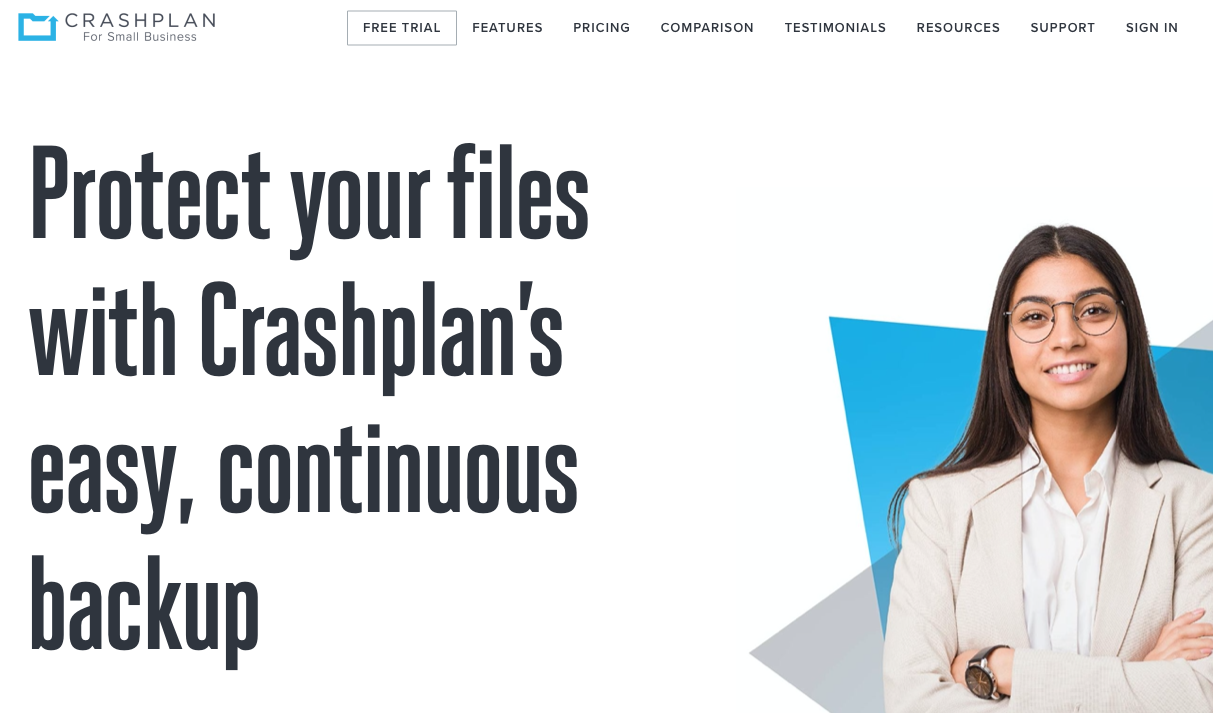
This Mac data recovery tool backs your files up in the cloud. It operates in the background to reduce information loss, especially for small businesses. You receive an external drive backup without an additional cost.
| Benefits of Using CrashPlan | Disadvantages of Using CrashPlan |
|
|
CrashPlan (https://www.crashplanpro.com/freetrial/#/business) avoids the issue of a complete software download by keeping your files as a backup. This process enables users to protect numerous devices simultaneously without requiring multiple licenses.
It also means that any real-time updates to your files might not make it to the cloud. Although it operates in the background and works automatically, you don’t have as many guarantees as you would with a traditional system.
Pricing Information
- Free 30-day trial
- $10 per computer, per month.
System Requirements
- macOS Big Sur 11
- Catalina 10.15
- Mojave 10.14
6. MiniTool Data Recovery

If you select this data recovery tool for Mac, you’ll be accessing a platform designed by Stellar Data Recovery. This option means that you’ll pay more for your macOS system than you would for Windows, but it also delivers reliable results.
| Benefits of Using MiniTool Data Recovery | Disadvantages of Using MiniTool Data Recovery |
|
|
After trying this software for free, you can determine if it has the capability of restoring the files you want. This step is highly recommended because of the branding partnership between MiniTool (https://www.minitool.com/data-recovery-software/free-for-mac.html) and Stellar Data Recovery.
If you want advanced features, such as photograph or video repair, you must subscribe to the software’s Premium edition.
You’ll find that it offers a secure recovery of a broad file range, but it does require some time to get invested in the process.
It also provides features that enable users to monitor HDD or SSD health and have disk imaging support.
Pricing Information
- $99 for the Professional version
- $219 for the Premium version
- $299 for the Technician version
Some discounts may apply for first-time users of this product. The Professional and Premium plans offer a lifetime license for one Mac, while the Technician package is a one-year license for three Macs.
System Requirements
- macOS X 10.7 and above
Solve Your Mac Data Recovery Needs Right Now!
If you’re looking for more information to review with regard to data recovery for Mac systems, here are a few suggestions to consider.
- Five Essential Software Tools to Download
https://www.cleverfiles.com/howto/top-5-data-recovery-software-mac.html - Background Information About Data Recovery
https://en.wikipedia.org/wiki/Data_recovery - Viable Solutions that Still Work from 2016
https://fossbytes.com/top-best-free-data-recovery-software-2016/ - Information Recovery Possibilities from Mac Apps
https://www.pandorarecovery.com/best-recovery-apps-mac.html - Unique Mac Apps to Help with Data Recovery
https://7datarecovery.com/best-recovery-apps-mac/ - Ten Usable Data Recovery Solutions for Mac
https://www.macgasm.net/data-recovery/10-best-data-recovery-software-mac/ - Software Solutions to Help with Your Mac Data Recovery
https://www.handyrecovery.com/best-data-recovery-software-for-mac/
The Bottom Line for Mac Data Recovery
When you accidentally lose a file on your Mac, it doesn’t need to feel like the end of the world. These data recovery options let you quickly find and restore the information so that it is usable once again.
With many of these tools, you’ll find that it only takes a couple of clicks to get the process started!
When you allow your deleted files to languish, the risk of losing them forever might increase for some users. That’s why now is the perfect time to take action!
These resources provide you with the solutions you need to find and recover your lost Mac data.