Best Photo Recovery Software for SD Cards: Top Picks

Still image of a moment you cherish, a fleeting memory you’ve captured, preserved forever—or so you thought. Deleting a photo from your SD card accidentally can be heart-wrenching. But before you lose hope, know that there are powerful photo recovery software options available to help you recover those treasured memories. In this article, we’ll delve deep into different SD card photo recovery software, each with its unique strengths. If you’ve ever found yourself in this predicament, you’ll find this guide invaluable.
EaseUS Data Recovery Wizard

An all-in-one software, EaseUS Data Recovery Wizard is well-renowned for its effectiveness and user-friendly interface. It’s capable of recovering deleted, formatted, or inaccessible data from SD cards and other storage devices.
Pros
- Strong performance in recovering various file types.
- Simple and intuitive interface.
Cons
- The free version has limitations on the amount of data you can recover.
- Occasional scanning errors may occur.
Wondershare Recoverit
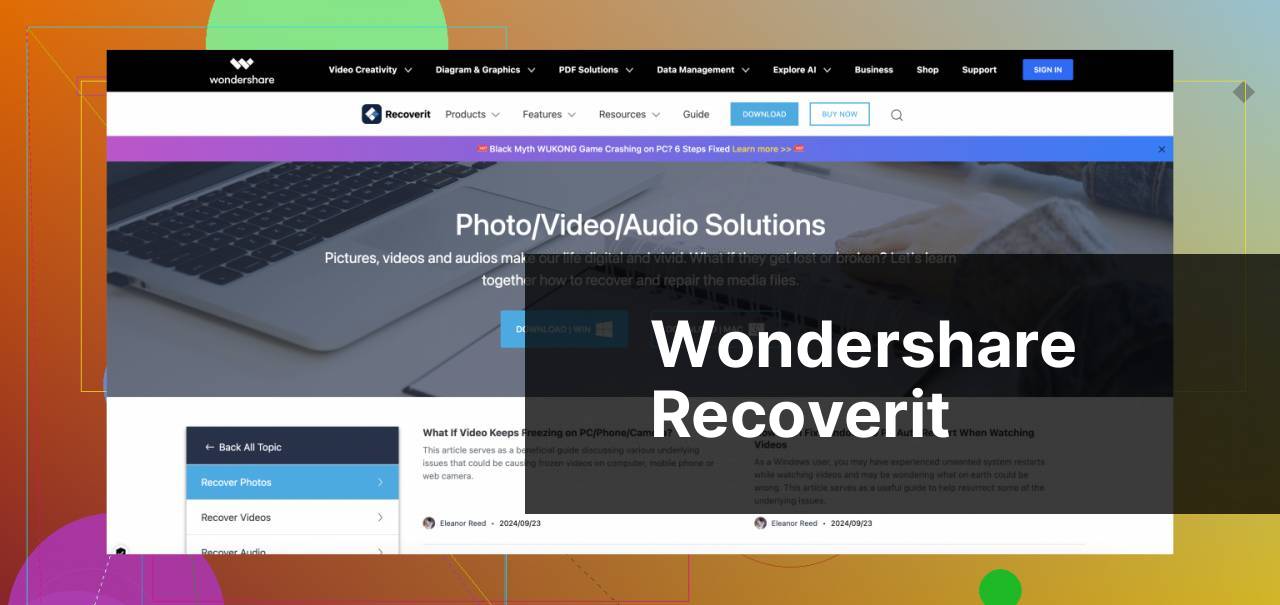
Another stalwart in the field, Wondershare Recoverit offers comprehensive recovery solutions for SD cards, USB drives, and hard drives. Features like deep scan, sector-by-sector recovery, and preview options make it a solid choice.
Pros
- All-around file recovery capabilities.
- Sector-by-sector deep scan feature.
Cons
- Scanning process can be time-consuming.
- Pricey premium version.
Recuva
Recuva from Piriform is noteworthy for its affordability and ease of use. While it may not have all the advanced features of some of its competitors, it excels in basic photo recovery tasks. Its simple interface is particularly welcoming to novices.
Pros
- Cost-effective solution.
- User-friendly, even for beginners.
Cons
- Limited advanced features.
- Less effective for severely corrupted data.
Stellar Photo Recovery
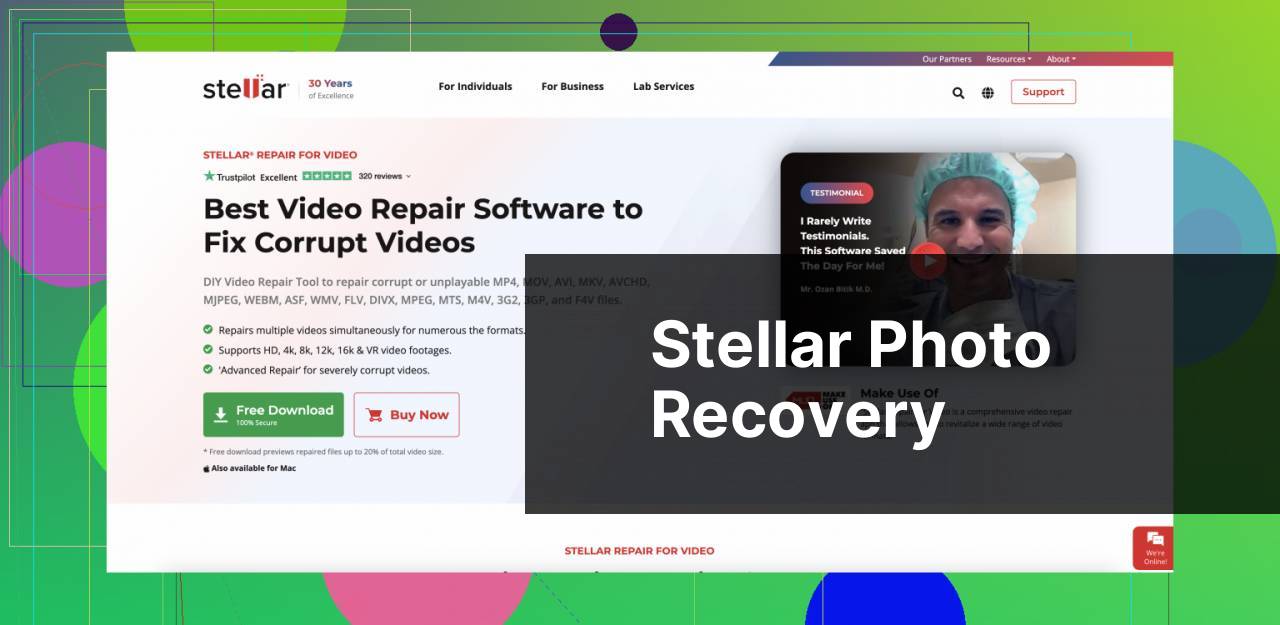
Formerly known as Stellar Phoenix, Stellar Photo Recovery is highly regarded for its photo and media recovery prowess. It supports a wide range of image file formats and storage devices.
Pros
- Wide range of supported file formats.
- Comprehensive media recovery solutions.
Cons
- Steep learning curve for beginners.
- Higher cost compared to some competitors.
Disk Drill
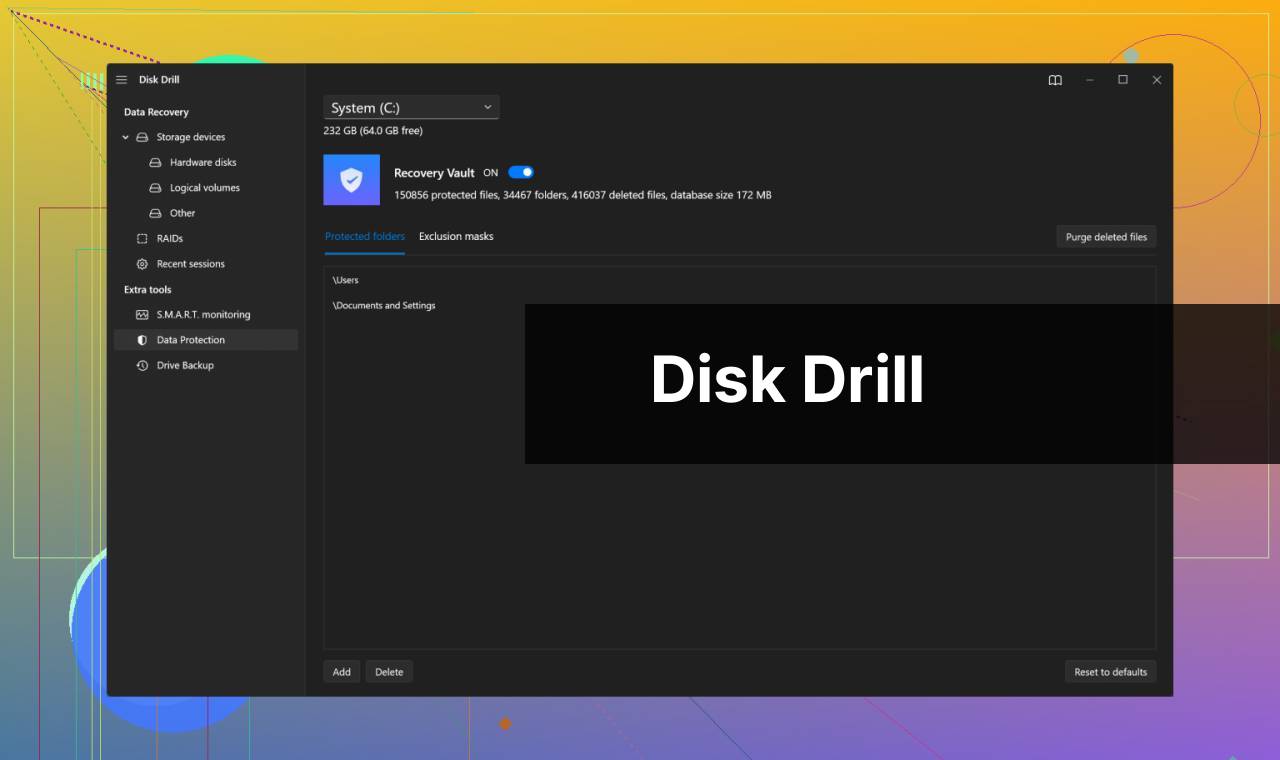
Disk Drill aims to make data recovery as straightforward as possible. It offers a variety of tools bundled together, including partition reconstruction, byte-level backups, and, of course, photo recovery.
Pros
- All-in-one toolset provides added utility.
- Relatively quick scanning algorithm.
Cons
- Can be resource-intensive.
- Free version offers limited features.
Wise Data Recovery
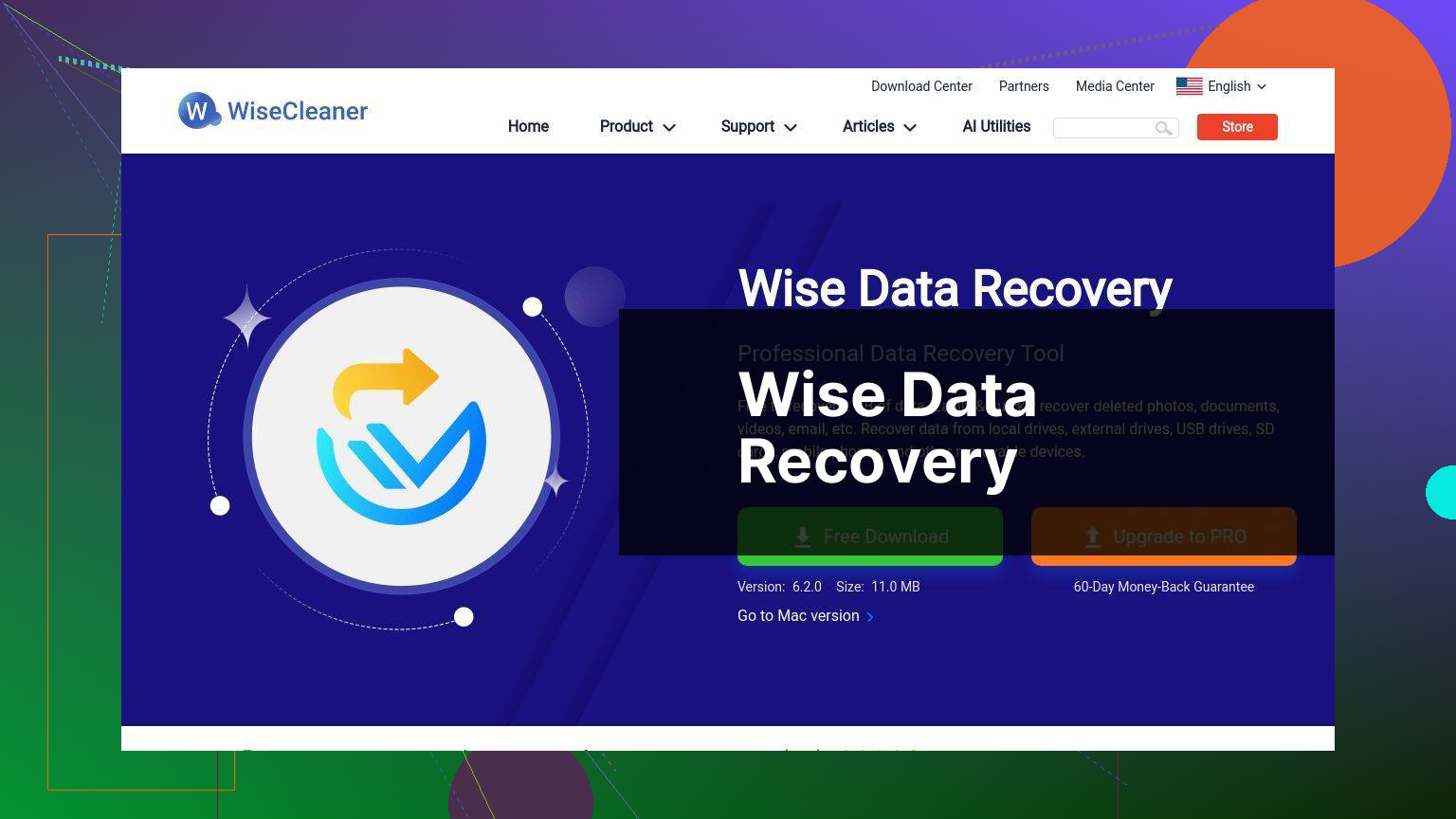
Simple yet effective, Wise Data Recovery is a lightweight recovery tool that specializes in retrieving lost photos and files from various storage options, including SD cards, without needing extensive computer knowledge.
Pros
- Lightweight and fast.
- Great for users with basic recovery needs.
Cons
- Limited advanced recovery options.
- Not always successful with more complex data loss scenarios.
Watch on Youtube: Best Photo Recovery Software for SD Cards: Top Picks
Conclusion:
When dealing with photo recovery from an SD card, it’s crucial to have the right tools and follow best practices to maximize your chances of success. Ensure your recovery software is compatible with the type of SD card you are using. Different cards, like SDHC, SDXC, and microSD, may have specific requirements.
Data recovery isn’t always a sure thing. The effectiveness of recovery depends on how the photos were lost and what actions were taken afterward. Using advanced recovery options such as deep scans can help, but it’s not guaranteed that every photo will be salvaged.
For users looking for comprehensive solutions, it might be beneficial to check this guide on LinkedIn, which covers various aspects of sd card data recovery software for windows and mac.
You can also learn a lot by reading user reviews and forums. Other users’ experiences can offer valuable insights into the practical benefits and downsides of each tool.
Remember, the optimal approach to safeguarding your photos is preventive. Regularly back up your data to multiple locations such as cloud storage solutions, external hard drives, and even print copies for crucial memories.
Lastly, tech support can be a crucial lifeline. Opt for recovery software that offers robust customer support, comprehensive user guides, and active community forums.
FAQ
What is a reliable software to recover deleted photos from SD cards in 2024?
One reliable software to recover deleted photos from SD cards in 2024 is Recuva, known for its user-friendly interface and effective recovery process.
How does Disk Drill help in recovering deleted photos from SD cards?
Disk Drill offers a comprehensive set of recovery tools, including deep scans, to retrieve deleted photos from SD cards efficiently.
Is EaseUS Data Recovery Wizard good for photo recovery from SD cards?
EaseUS Data Recovery Wizard is highly recommended for photo recovery from SD cards due to its simple interface and powerful scanning capabilities.
Can Stellar Photo Recovery recover deleted images from SD cards?
Stellar Photo Recovery specializes in recovering deleted images from SD cards with a high success rate and supports a wide range of file formats.
What distinguishes PhotoRec from other photo recovery software?
PhotoRec is open-source and supports a variety of operating systems, making it a versatile choice for recovering deleted photos from SD cards.
How effective is Recoverit for SD card photo recovery?
Recoverit is effective for SD card photo recovery, offering quick and efficient recovery with support for various file types and storage devices.
Does R-Studio support recovering deleted photos from SD cards?
R-Studio provides advanced recovery features and supports recovering deleted photos from SD cards using detailed scanning options and user-friendly interfaces.
Is using software like MiniTool Power Data Recovery safe for photo recovery?
Using MiniTool Power Data Recovery is safe and provides powerful recovery options for deleted photos from SD cards, ensuring data integrity during the process.
What is a free option for recovering photos from SD cards?
Recuva offers a free version that can effectively recover photos from SD cards, providing a cost-effective solution for users.
Where can I find more information about photo recovery software?
For more information about photo recovery software, you can visit the homepages of Recuva and EaseUS Data Recovery Wizard.
